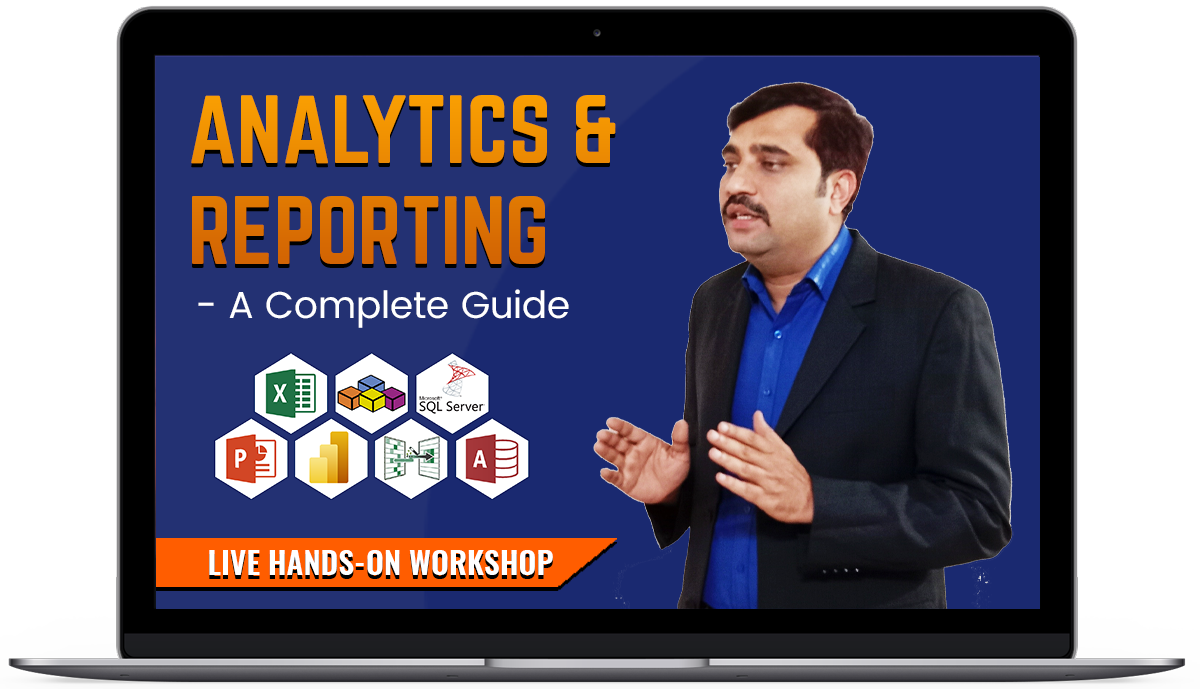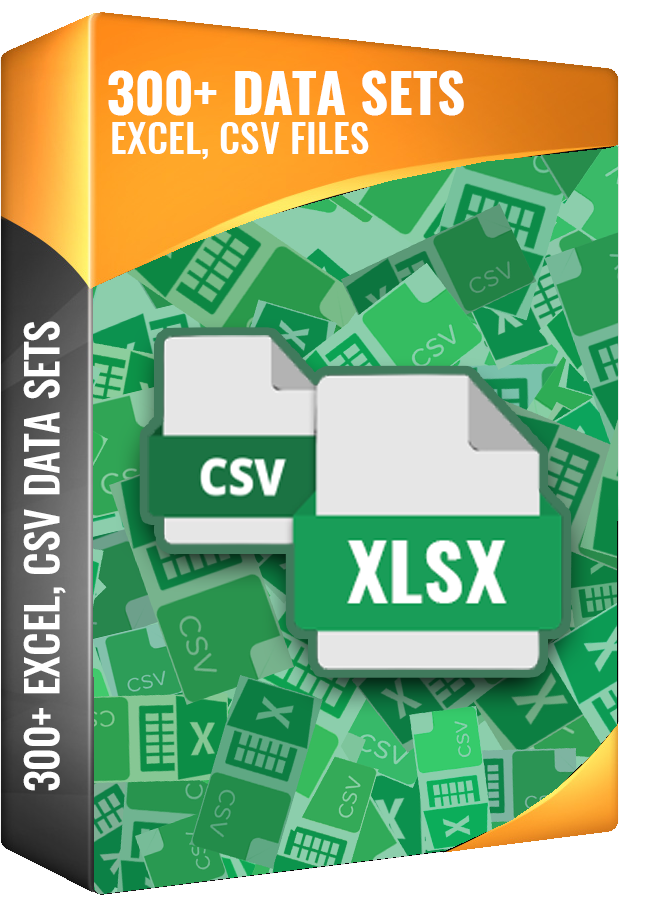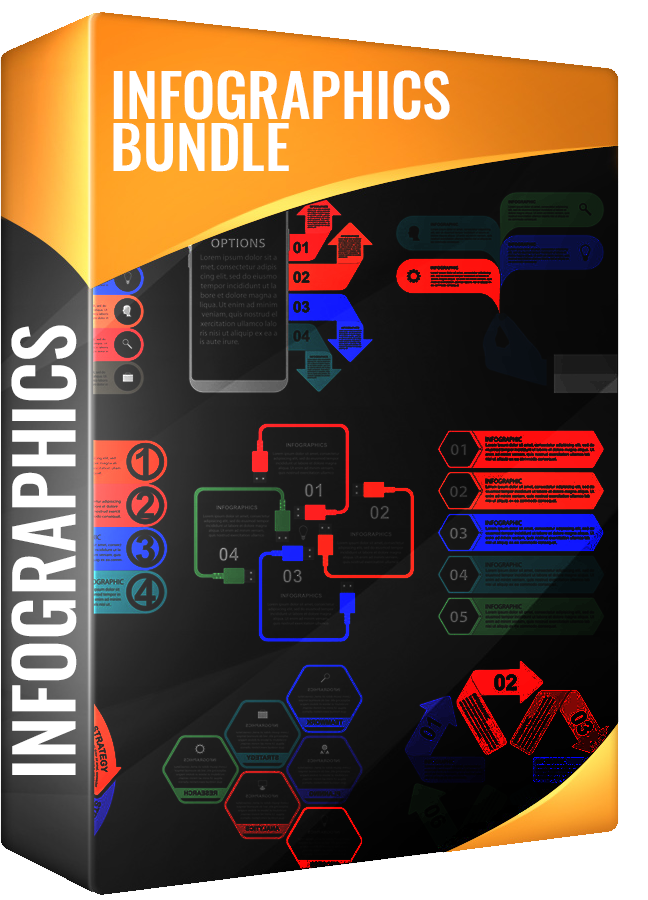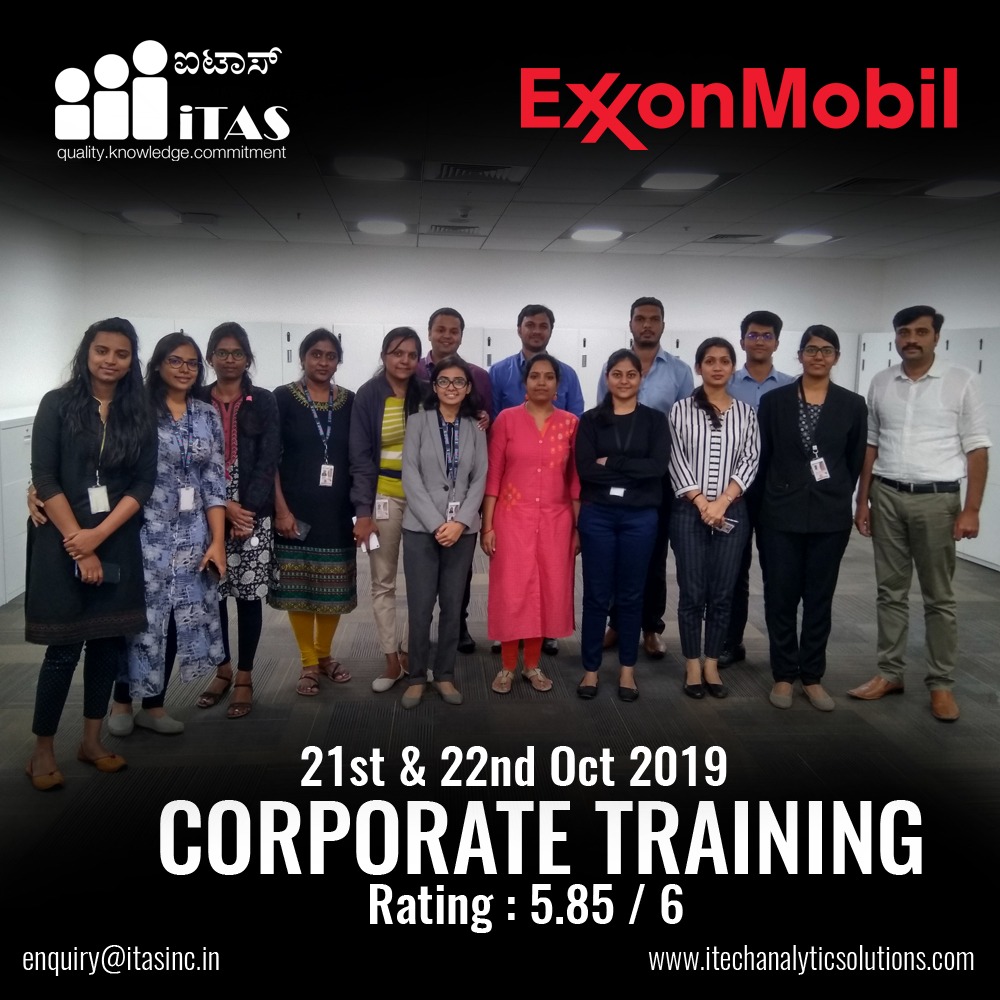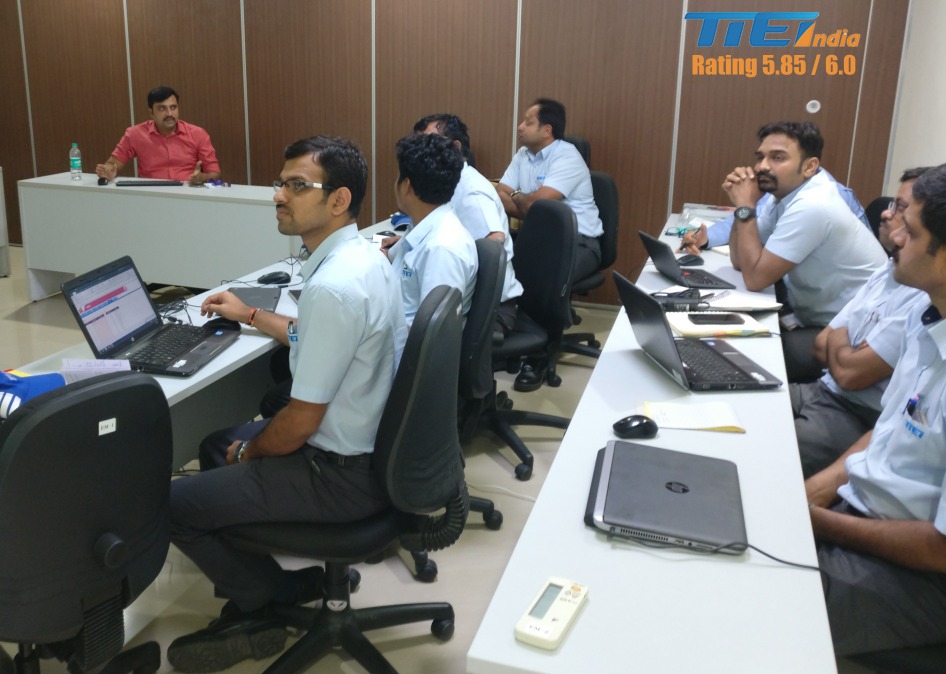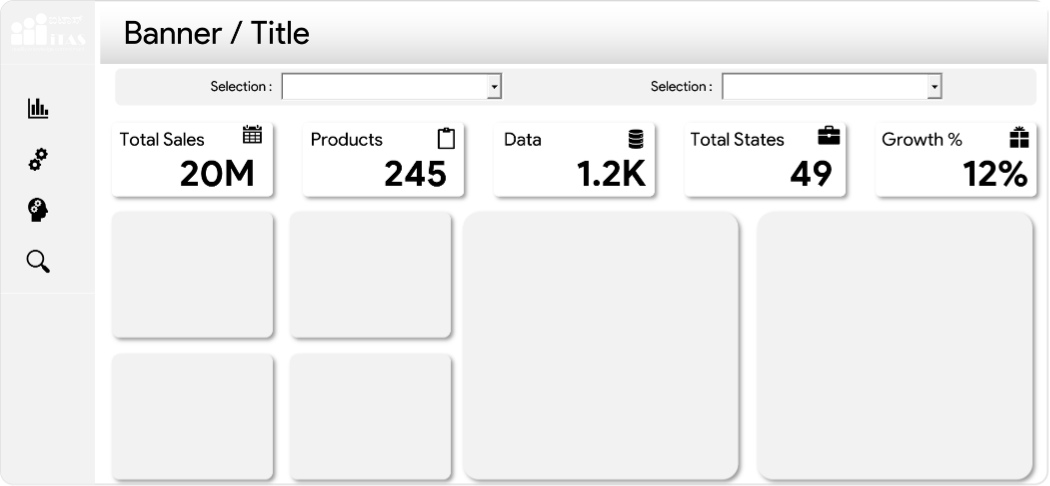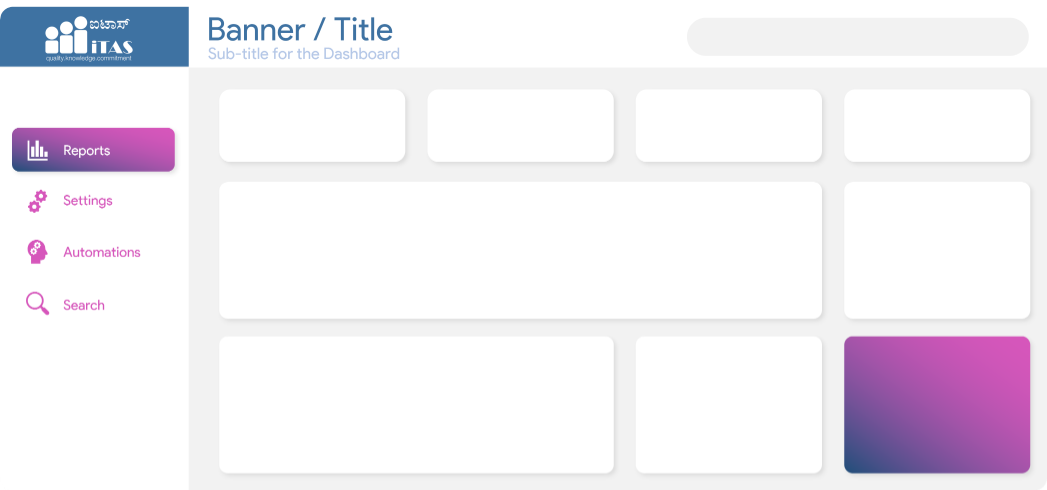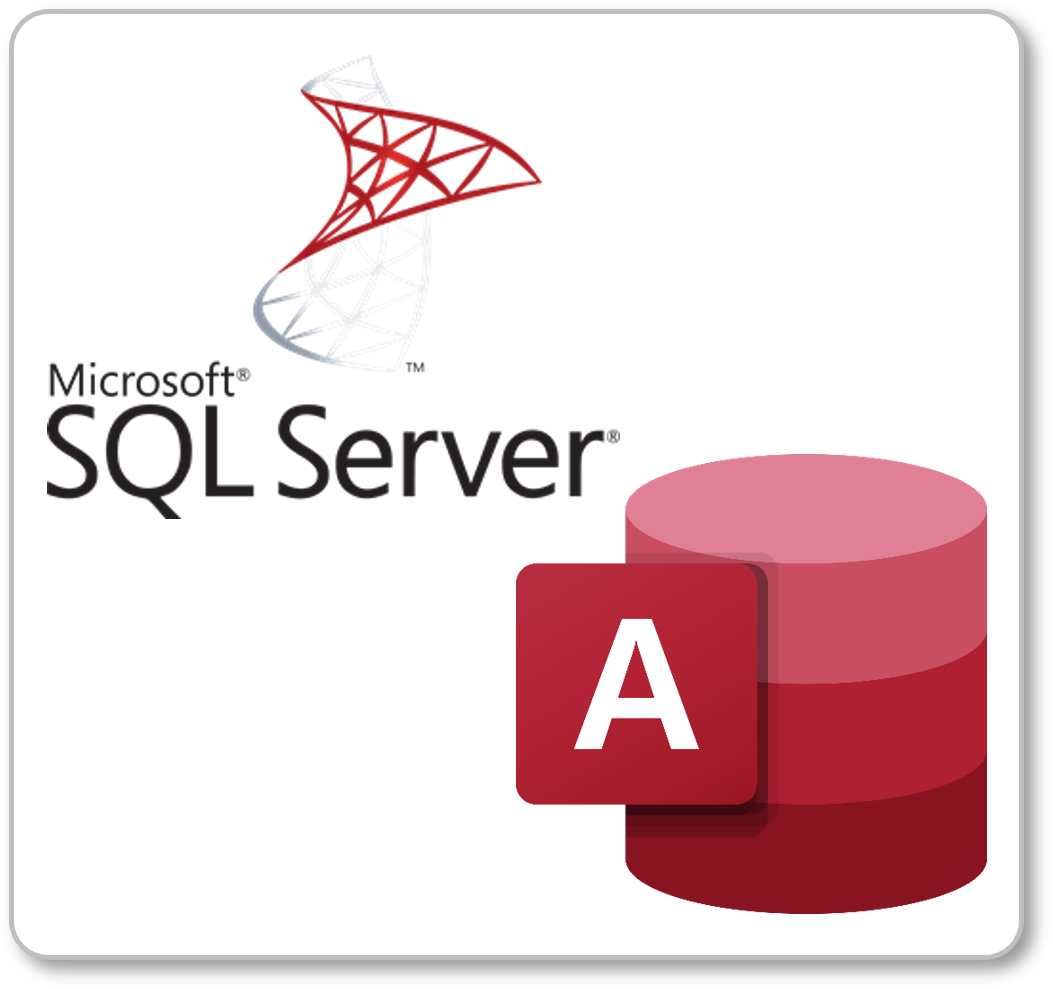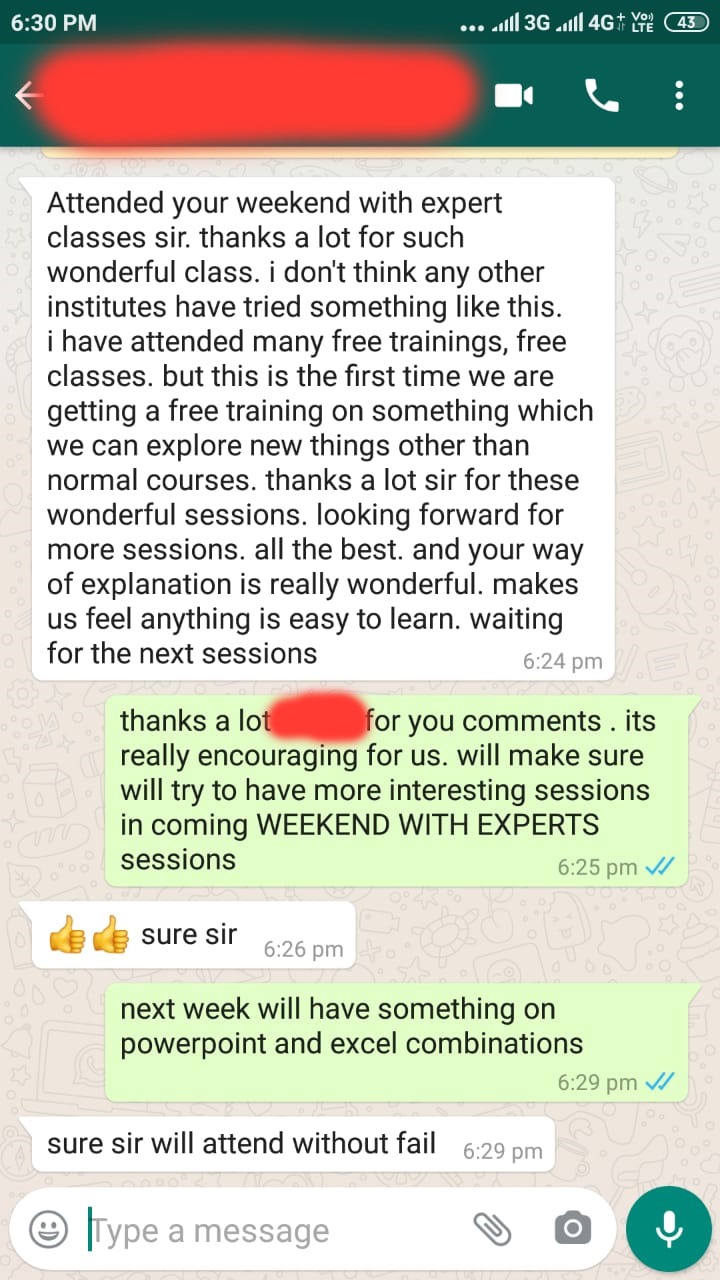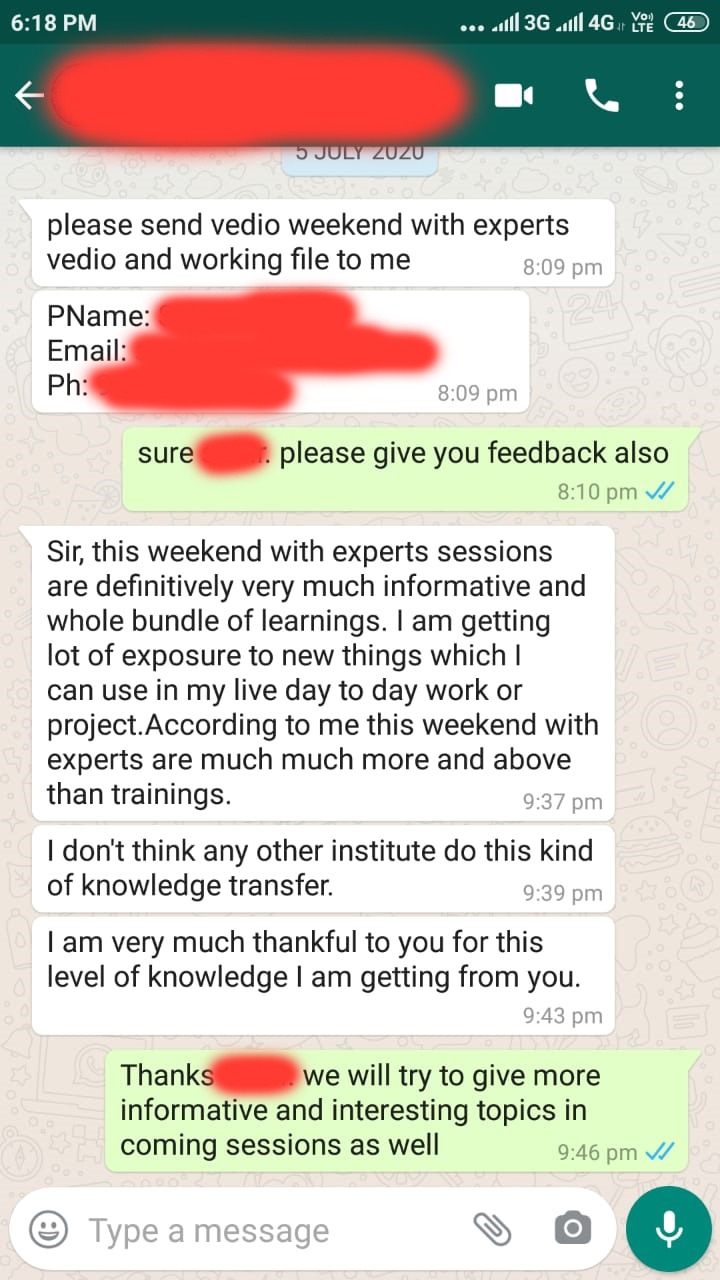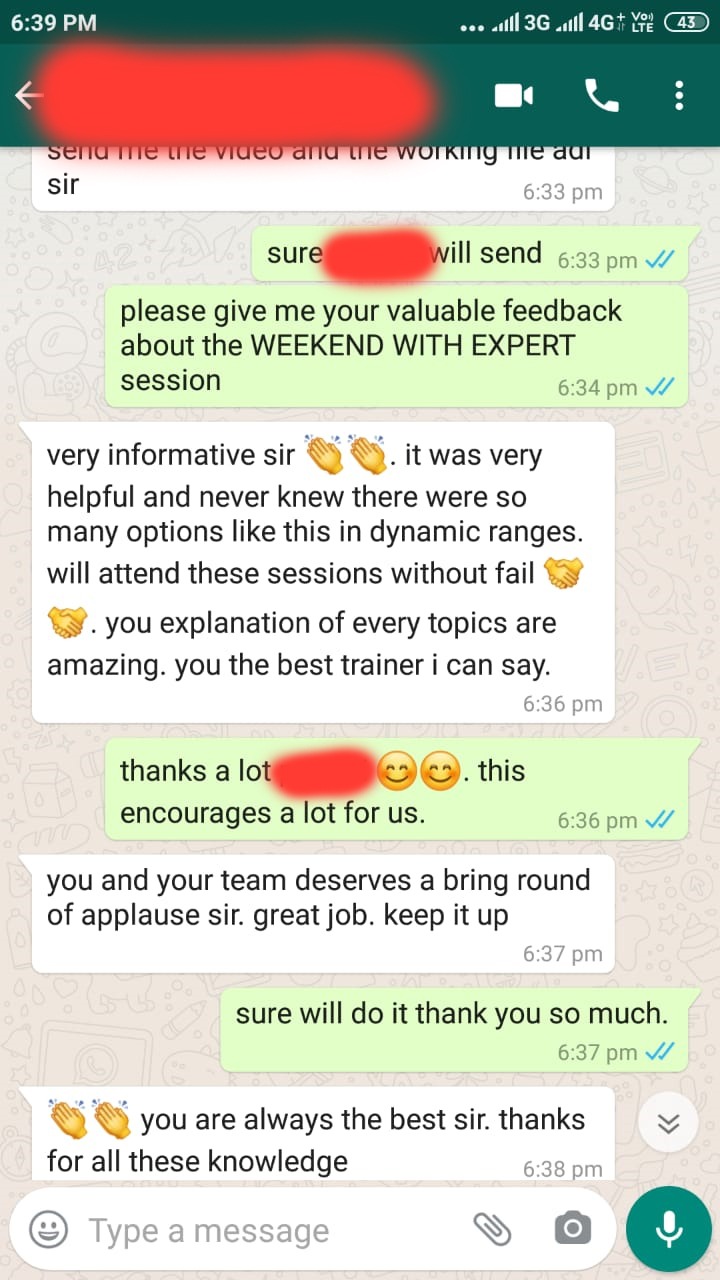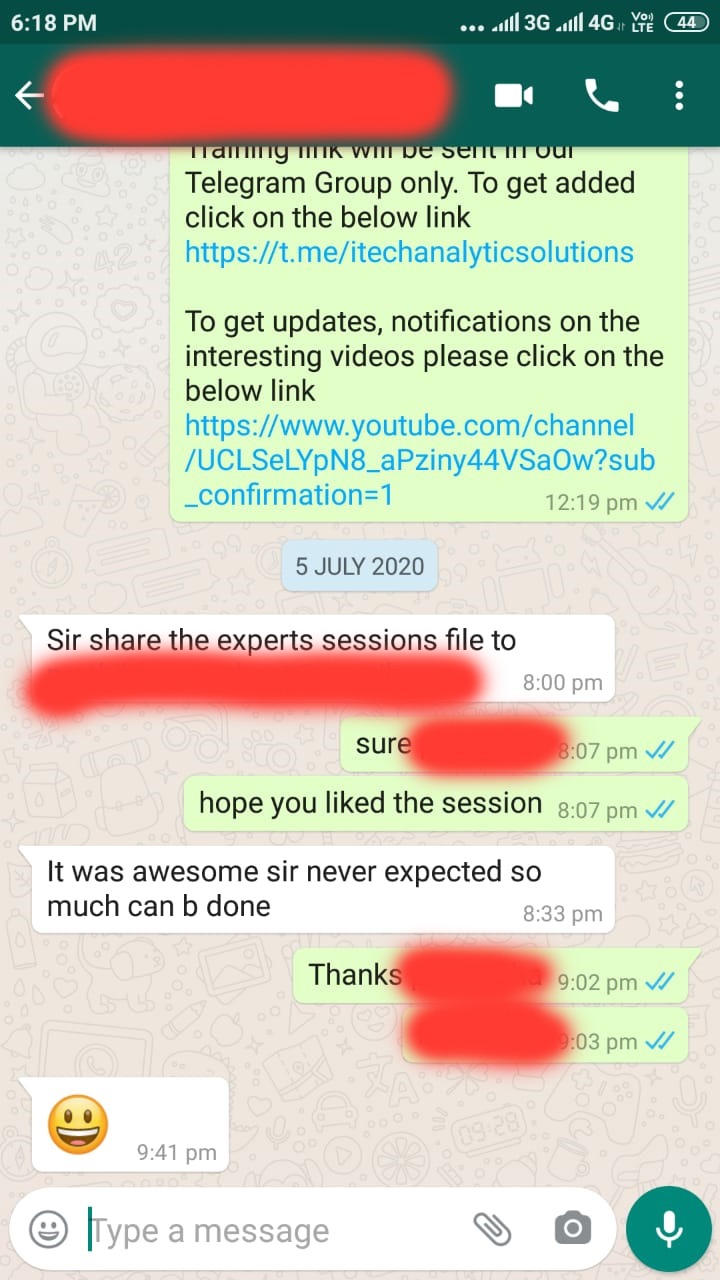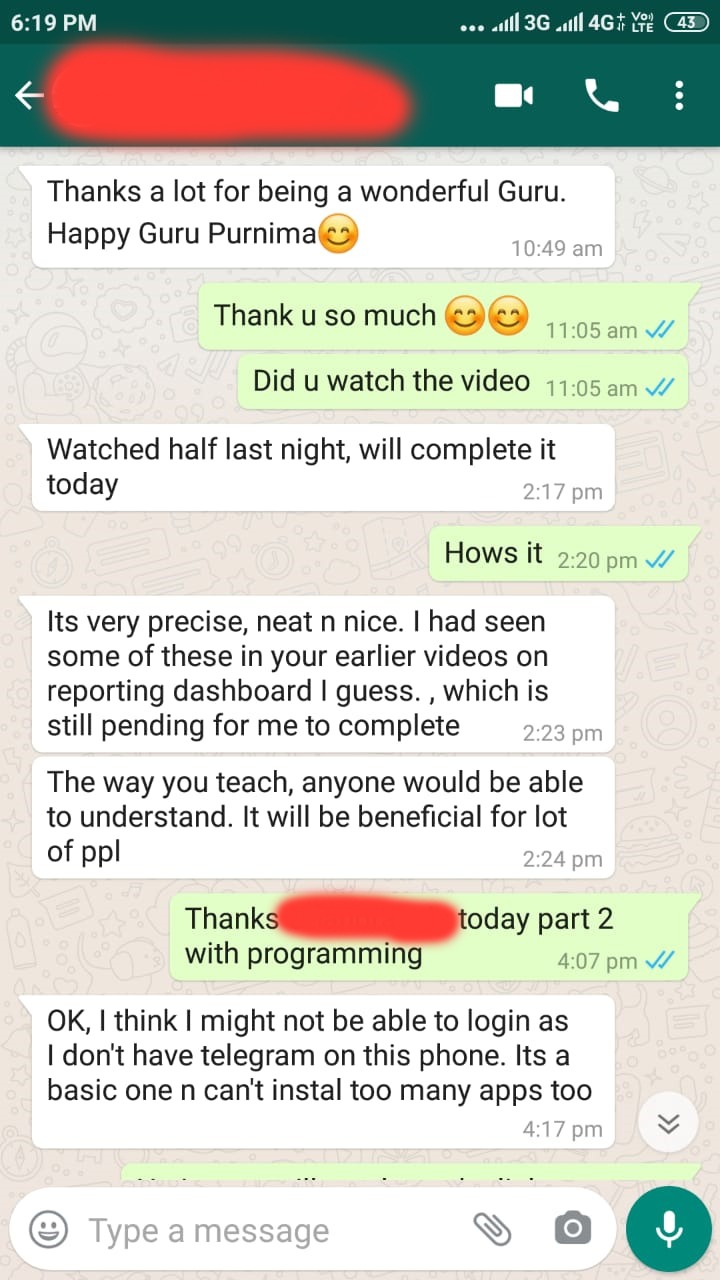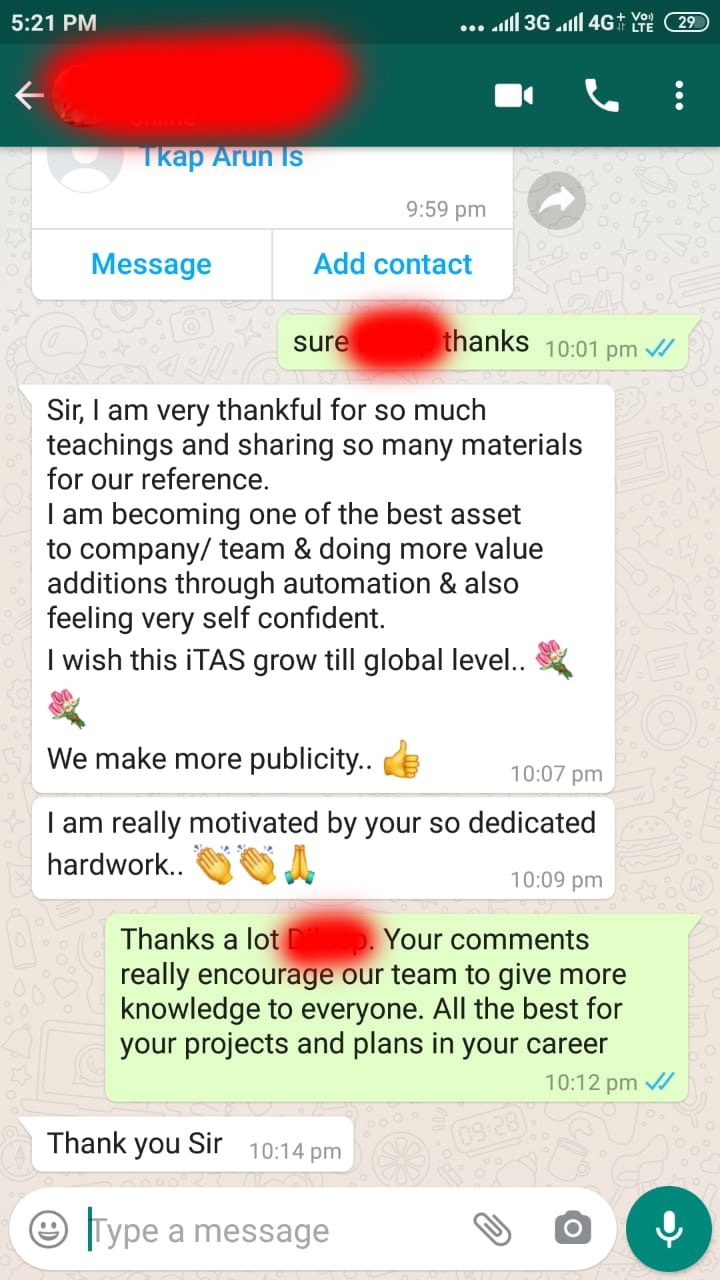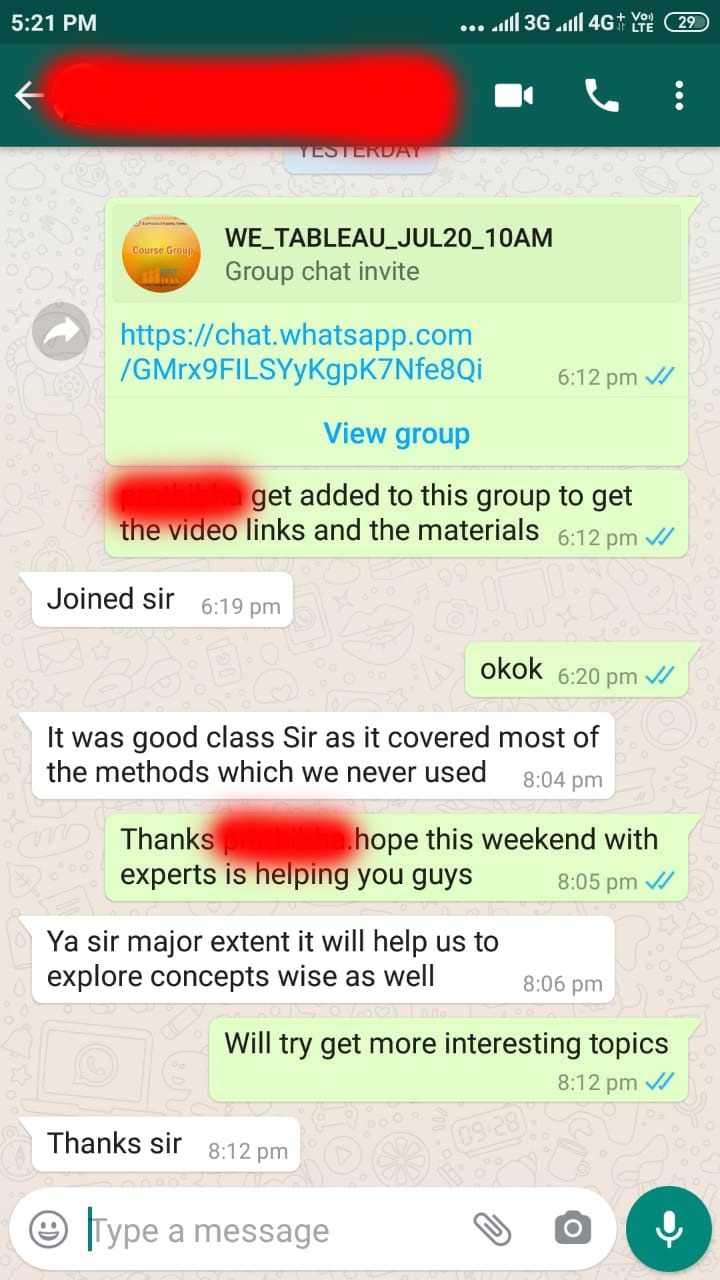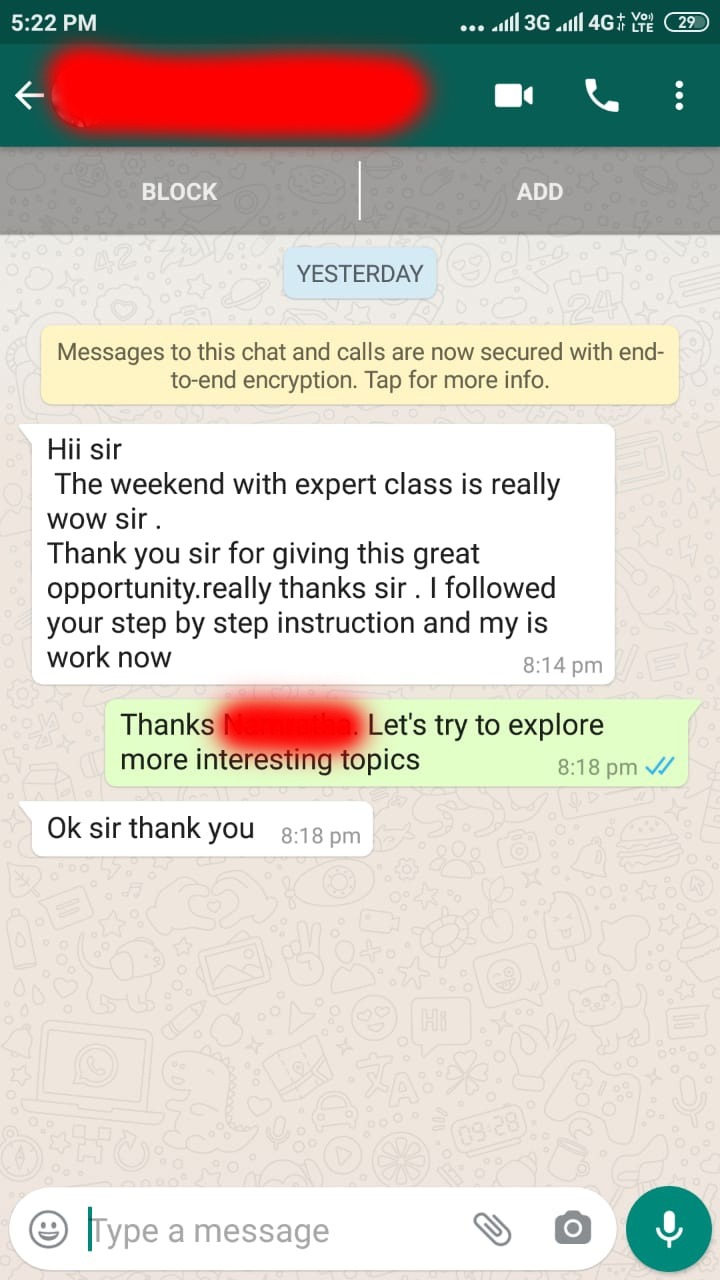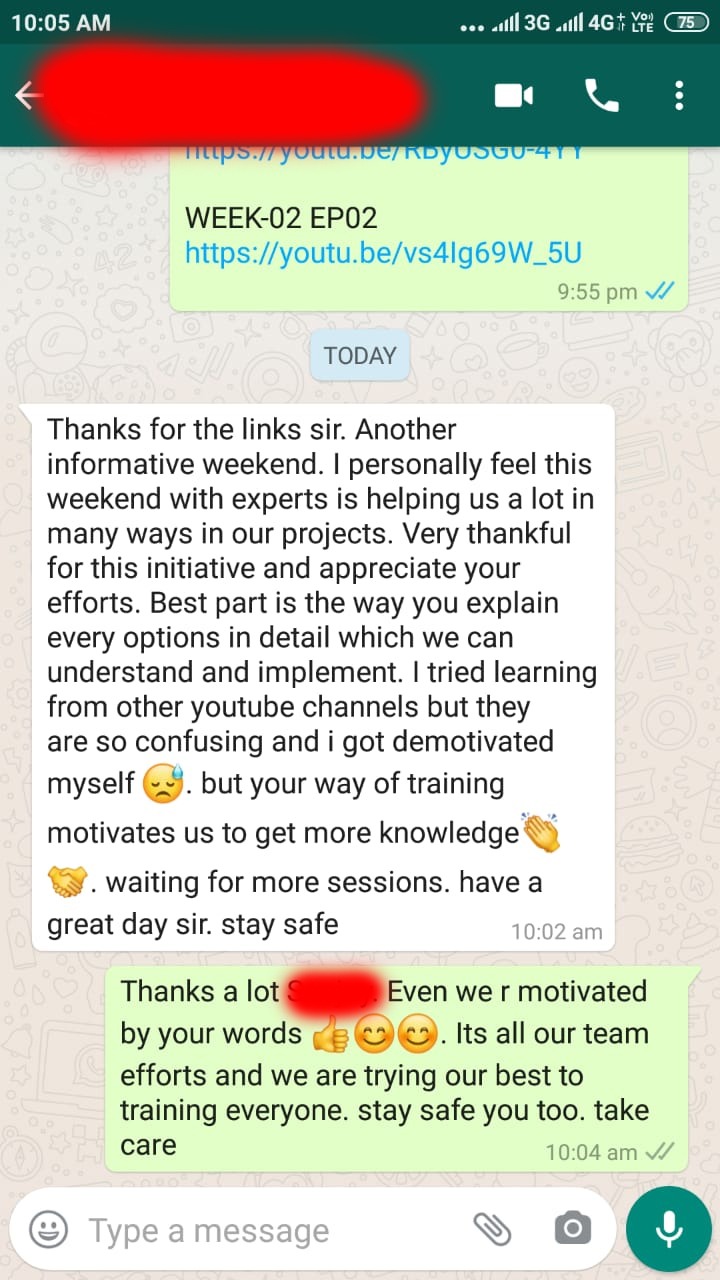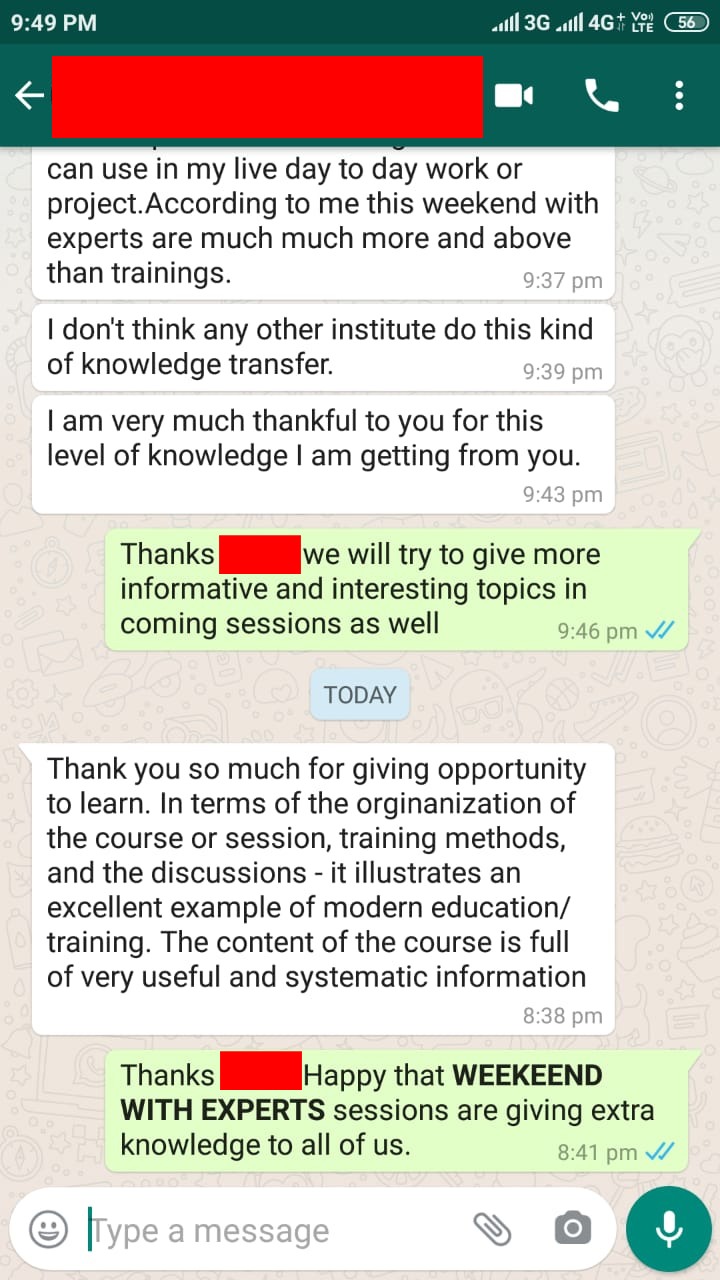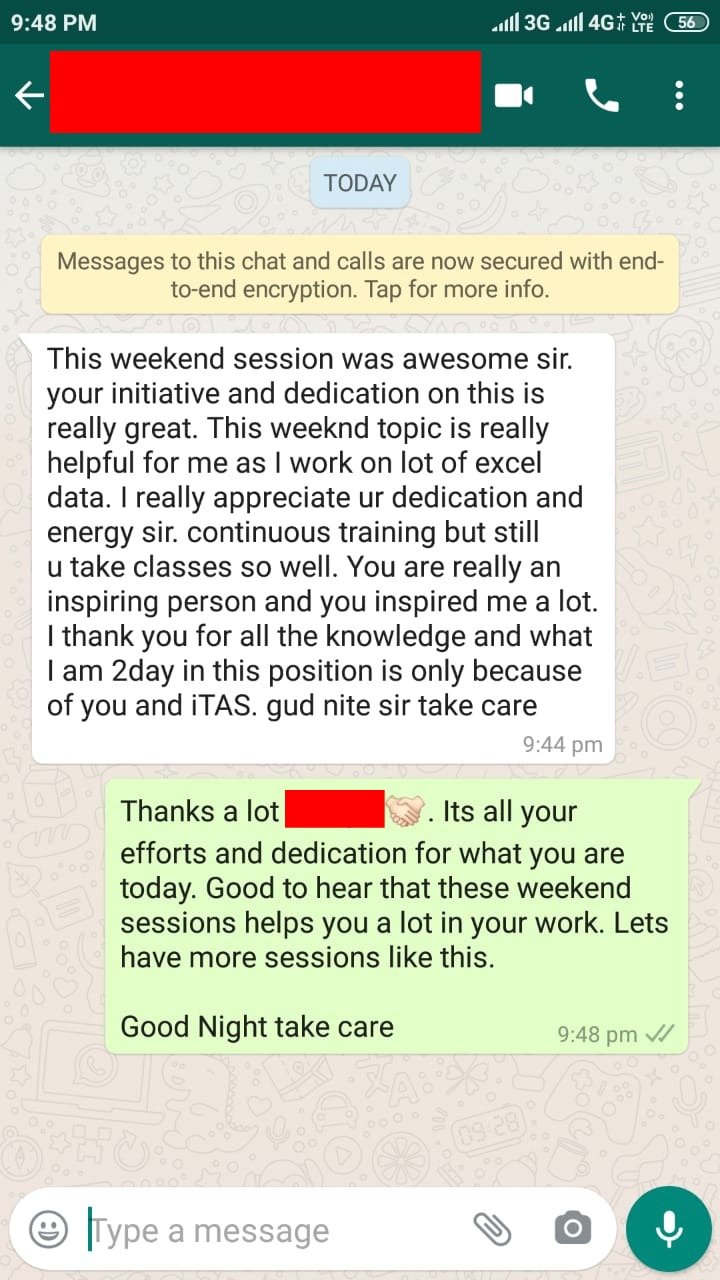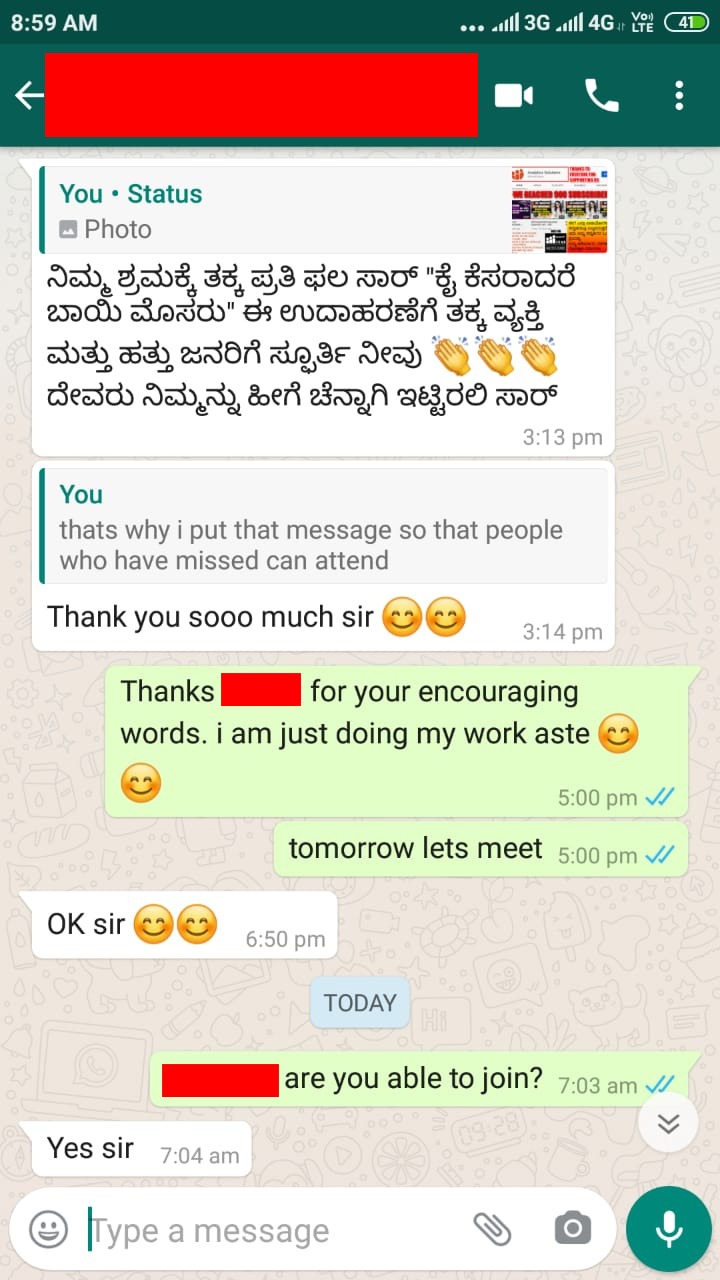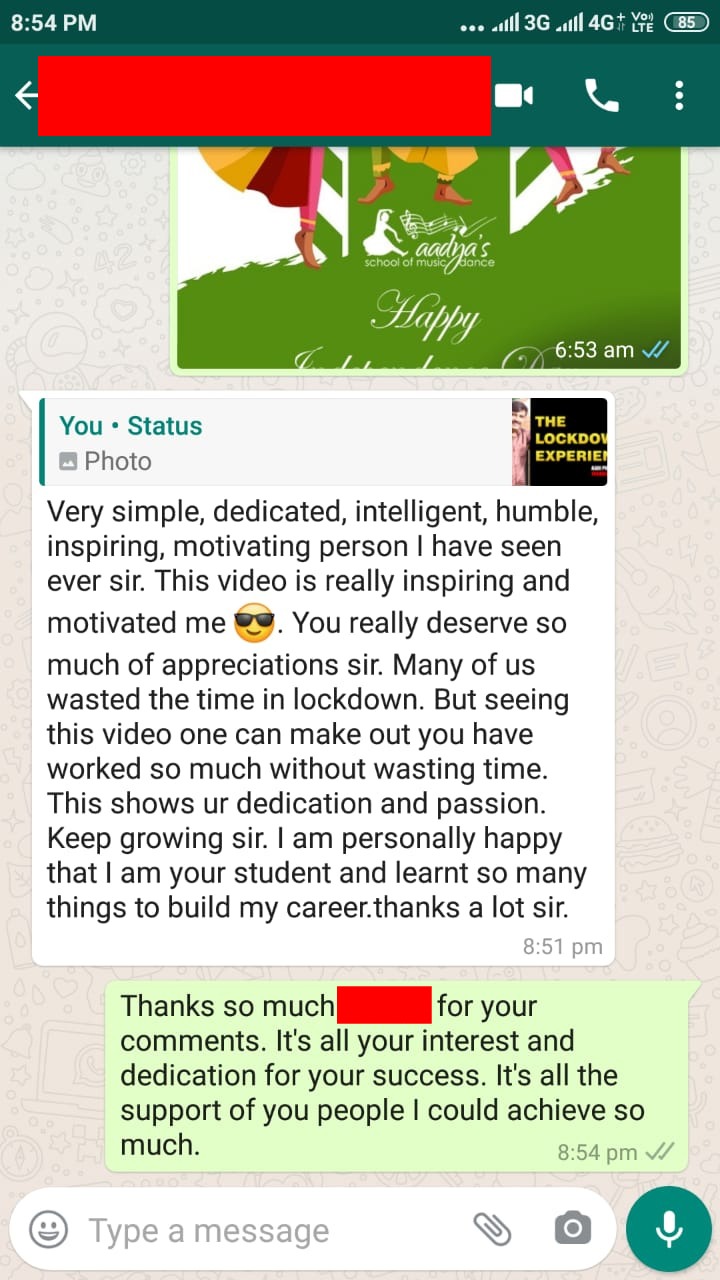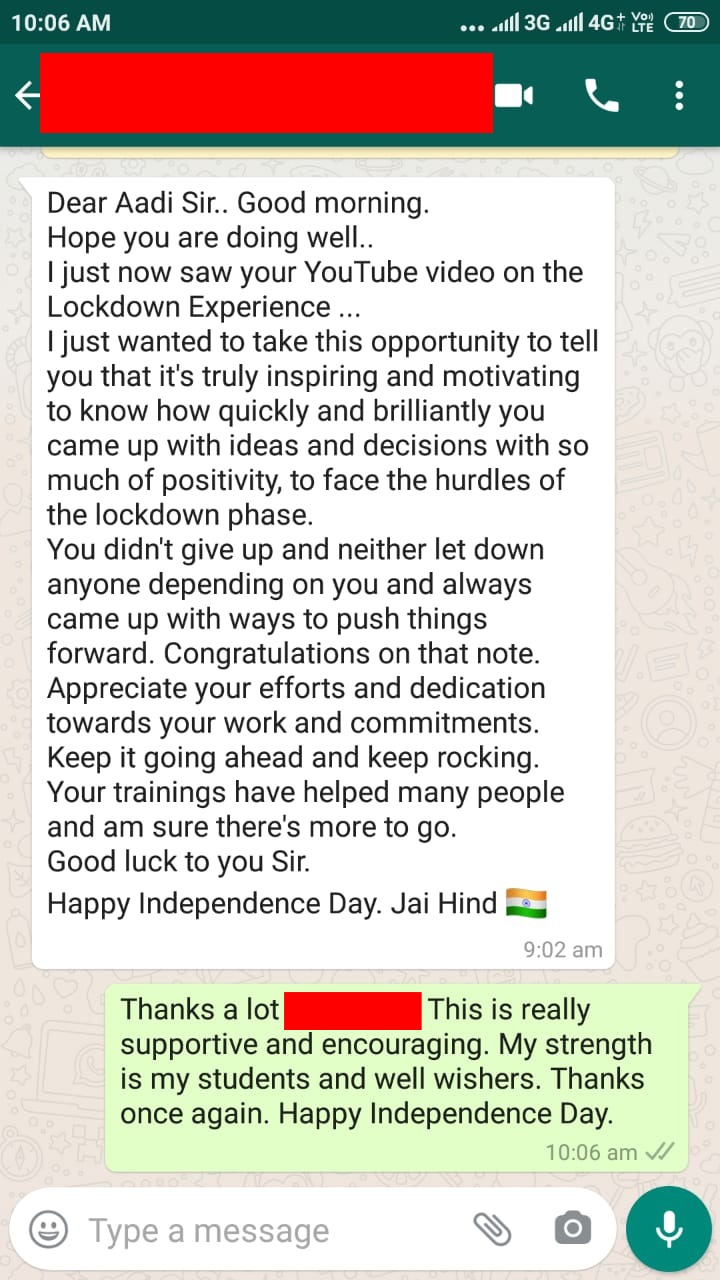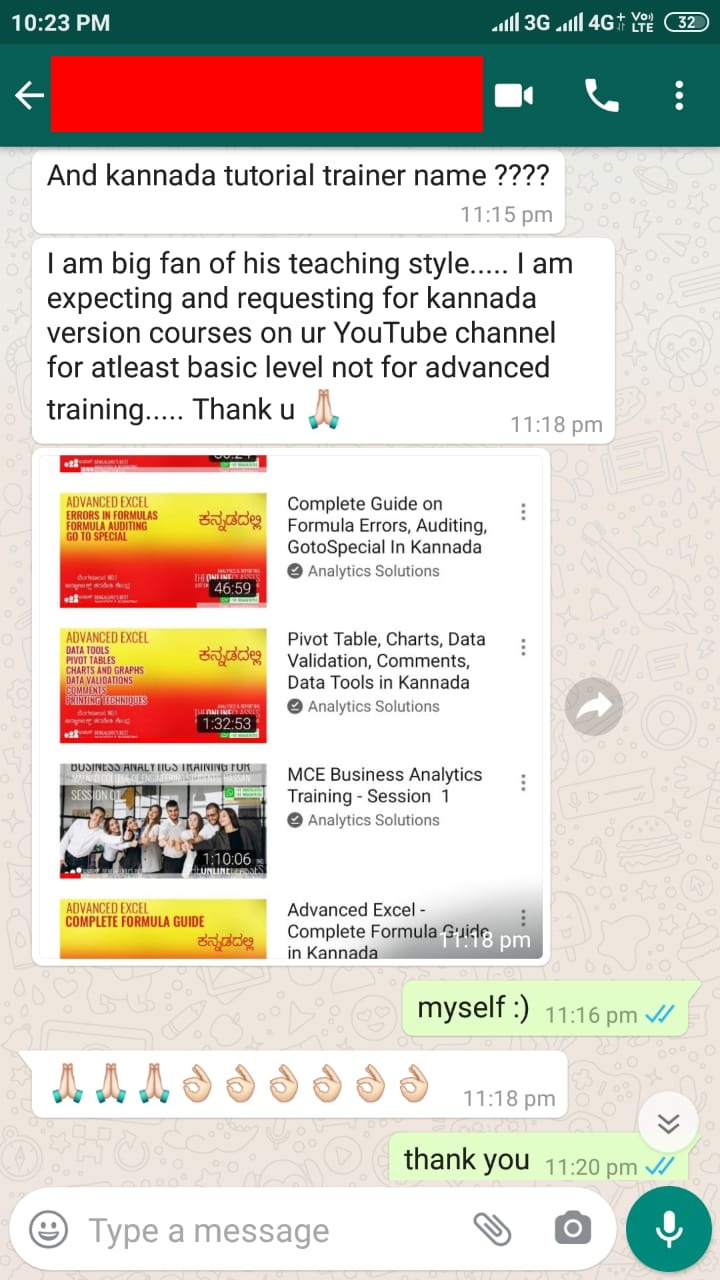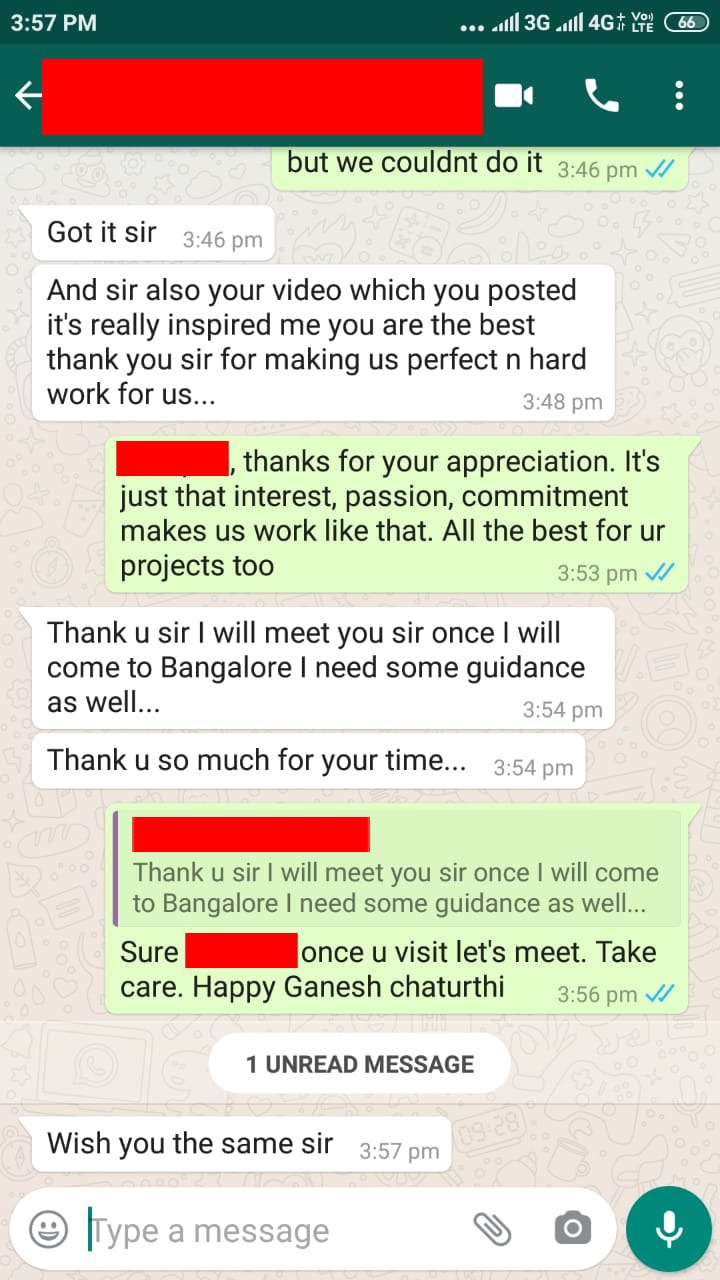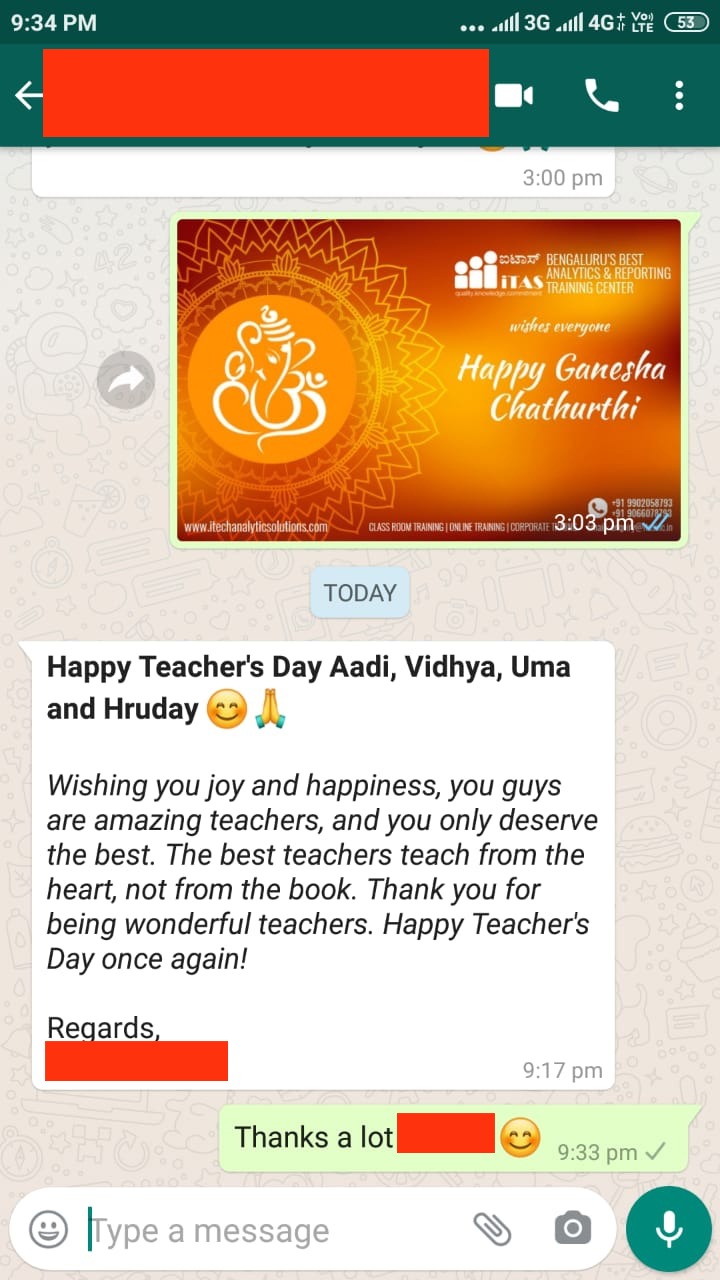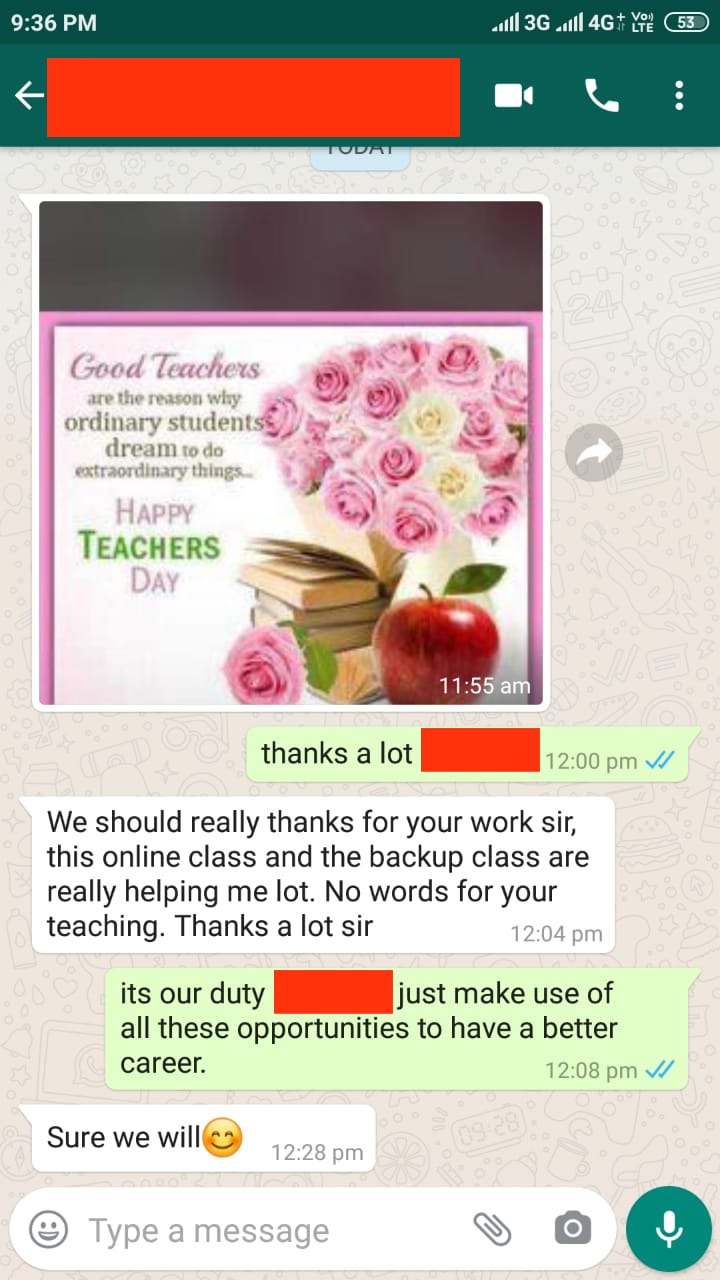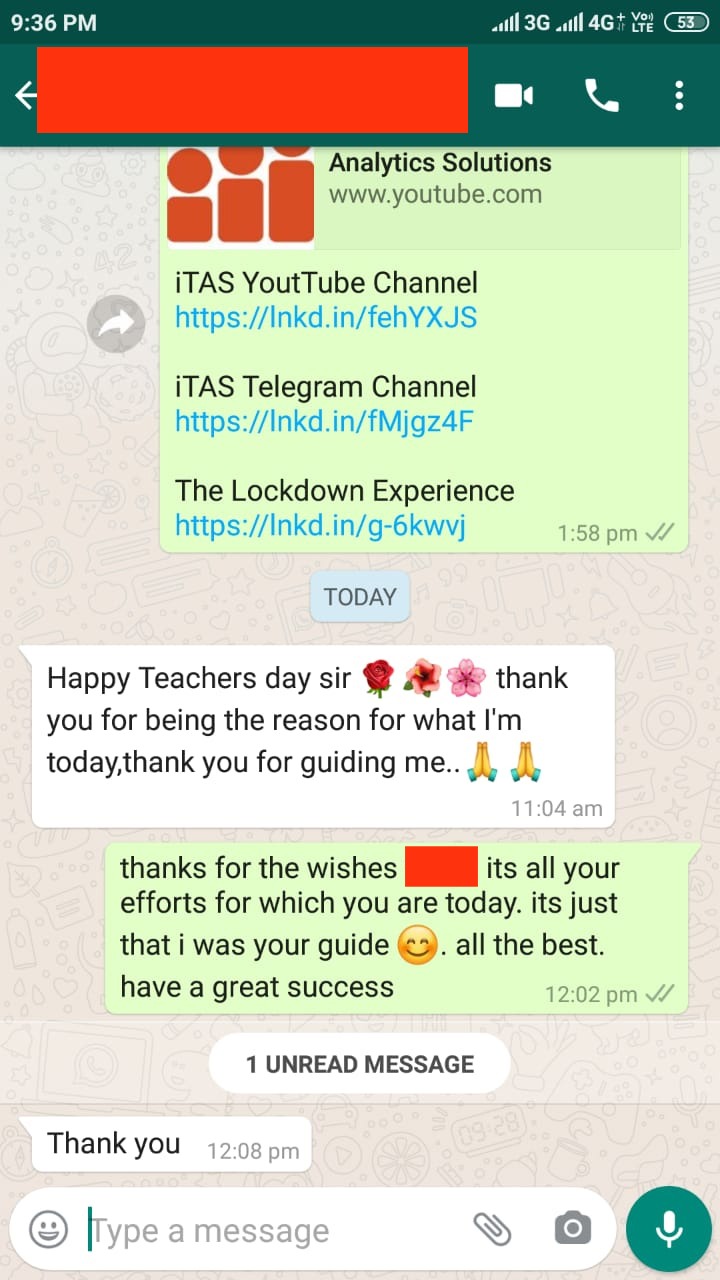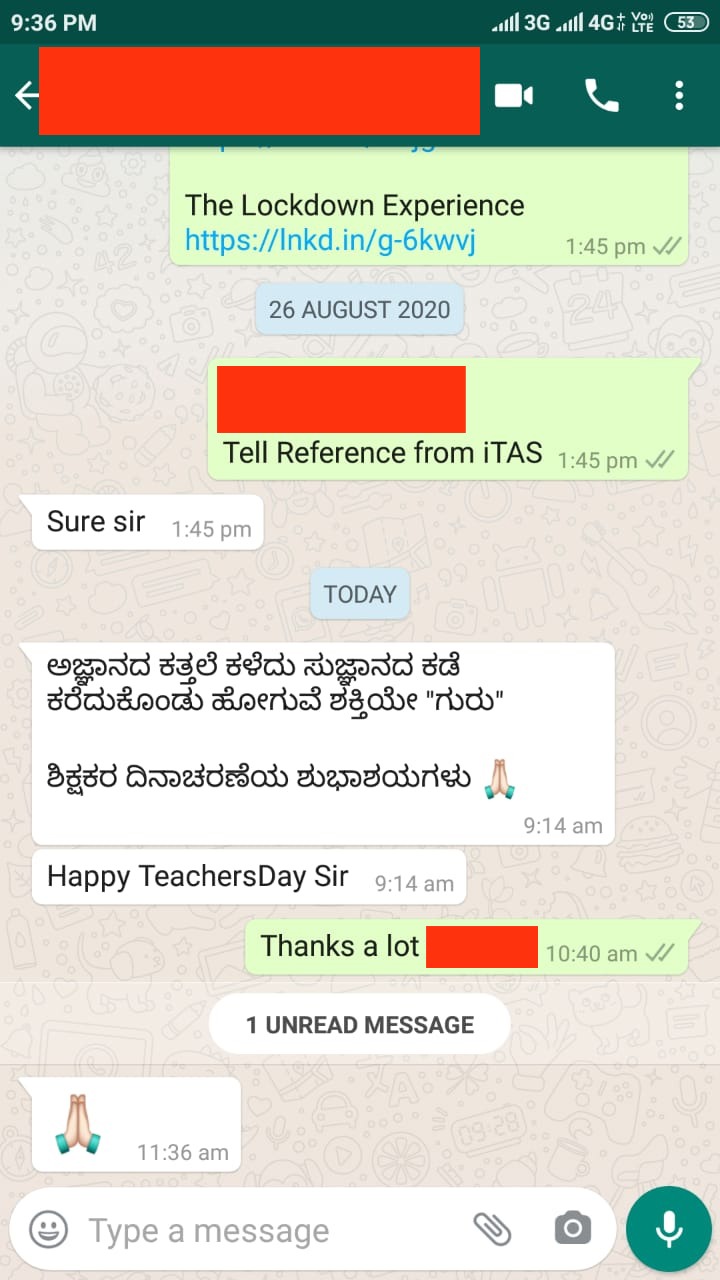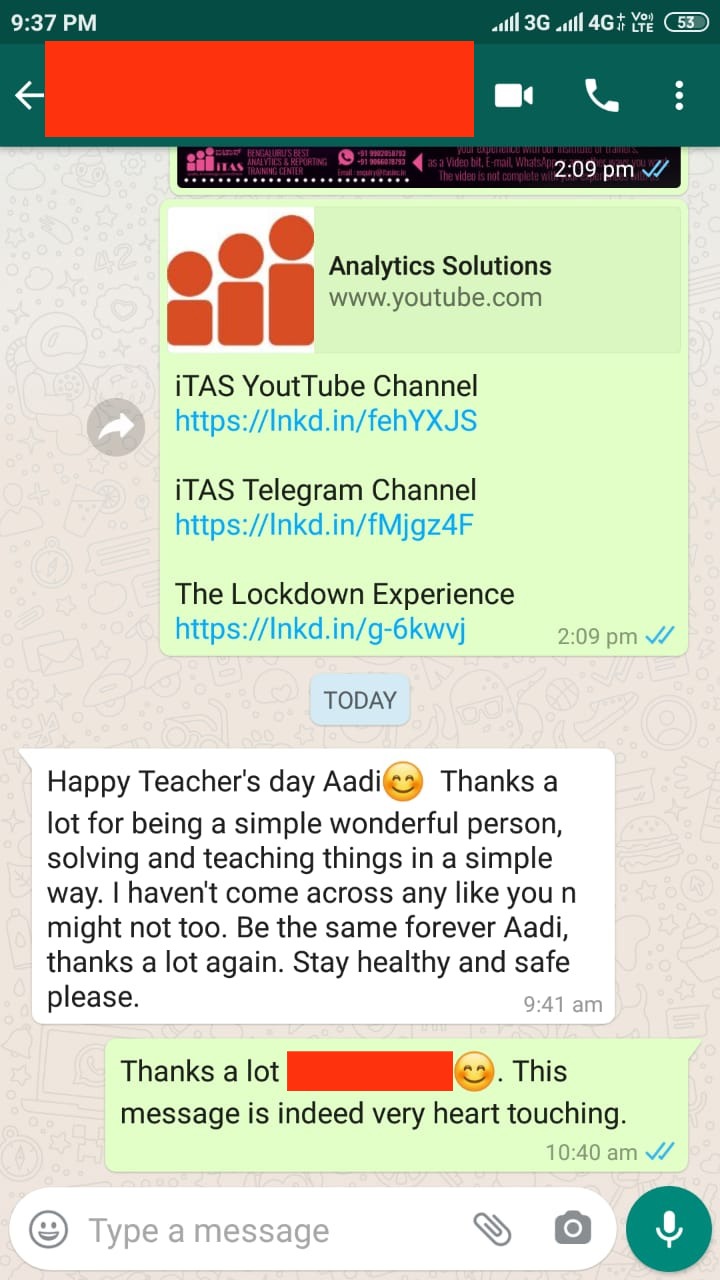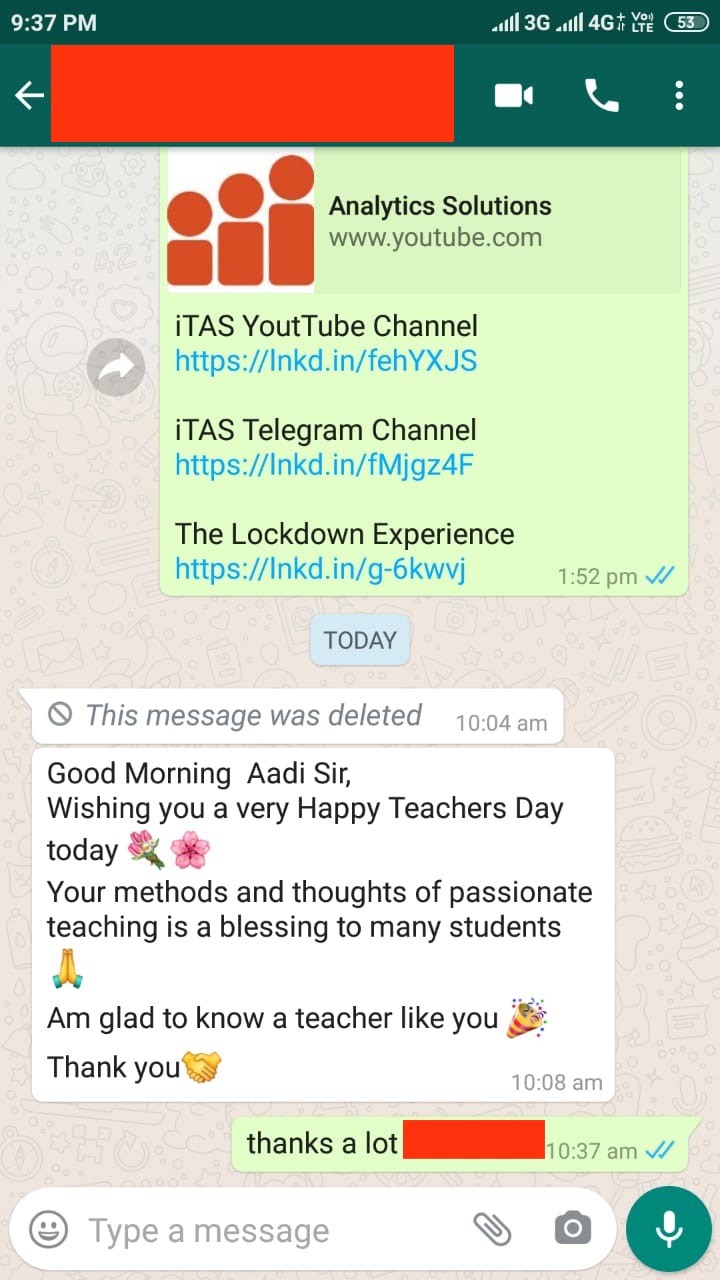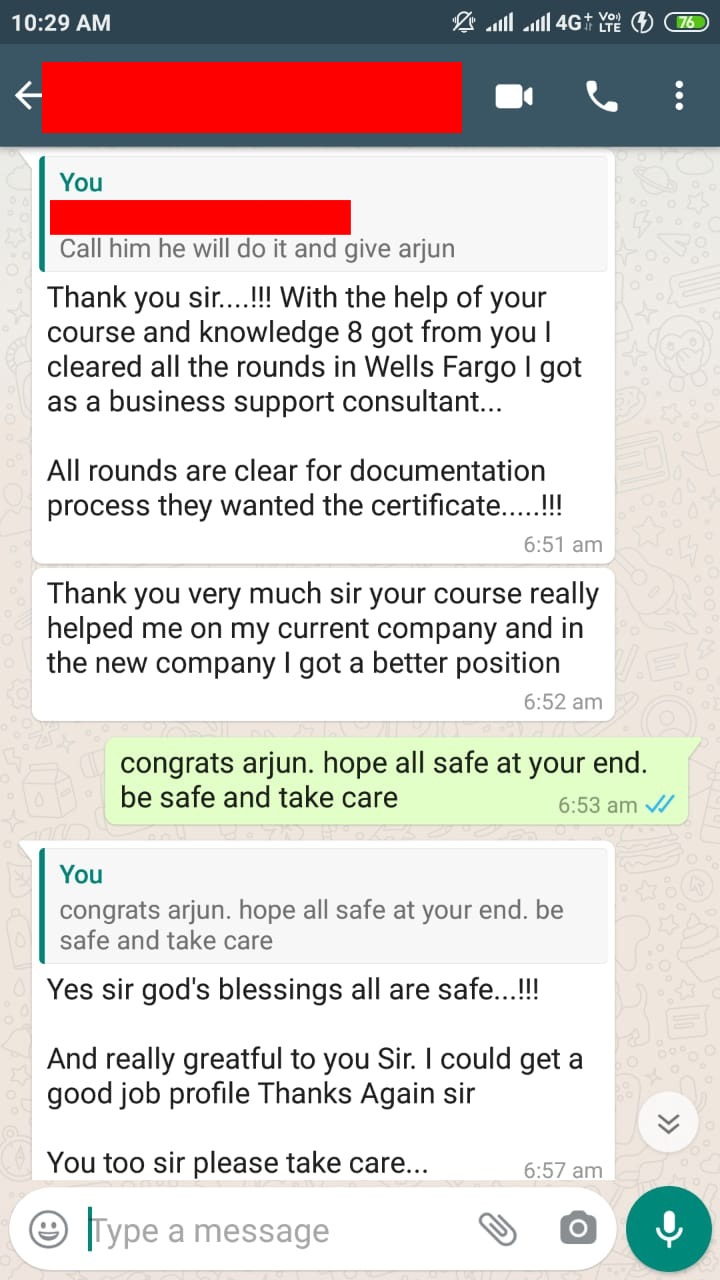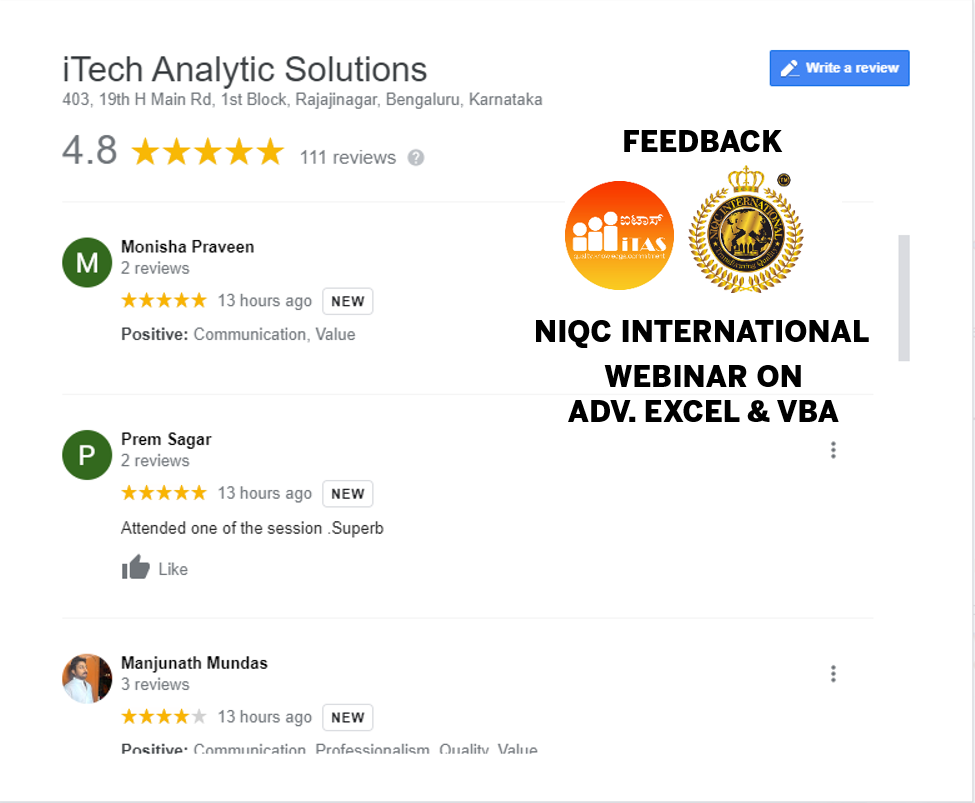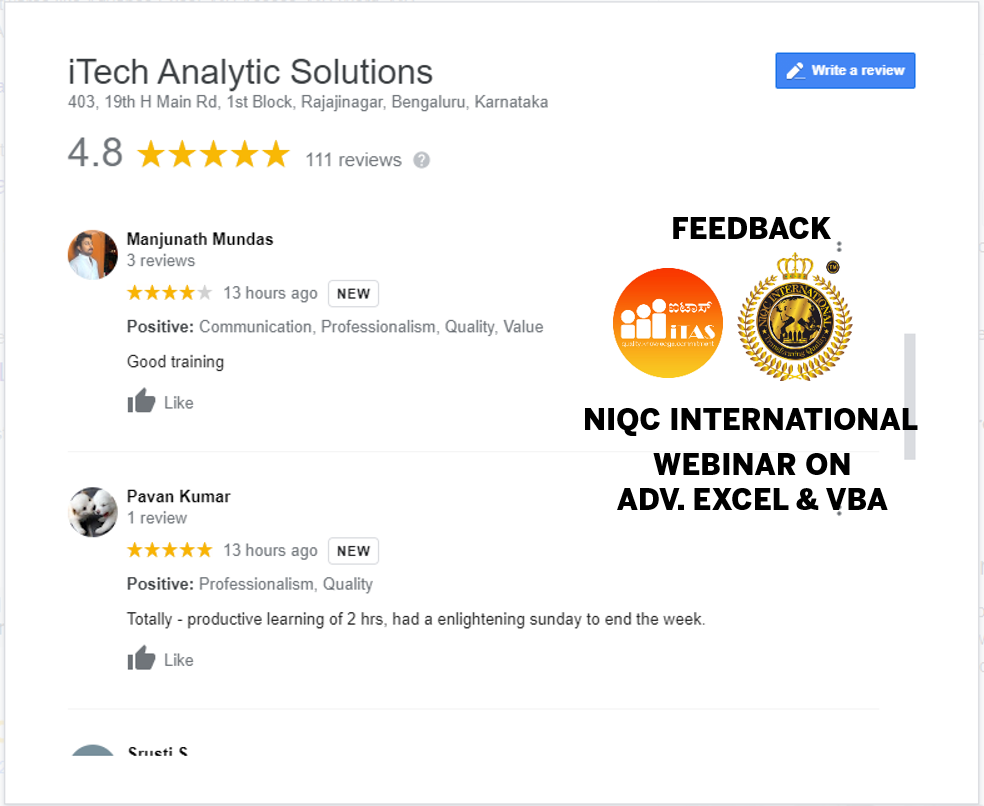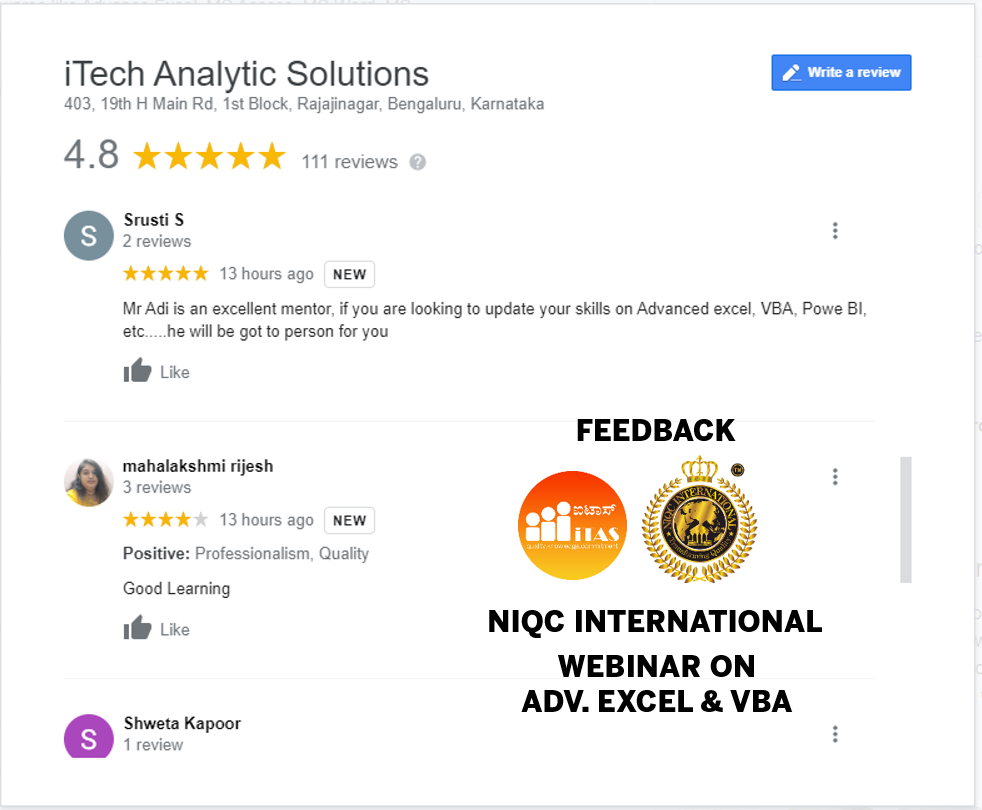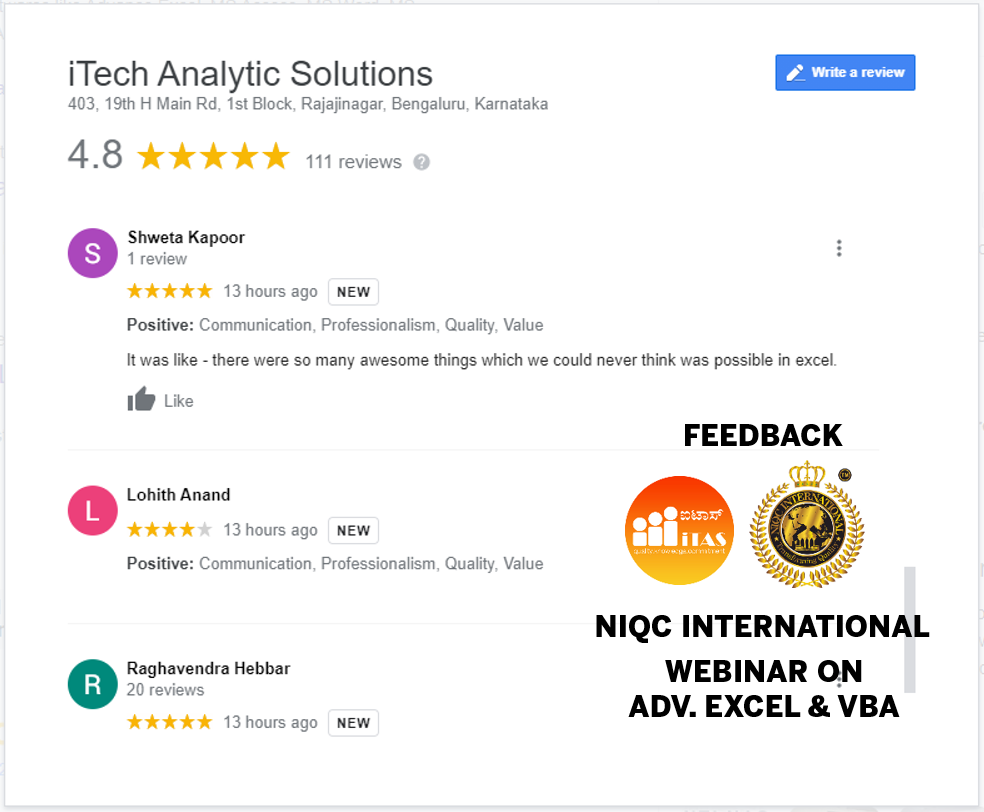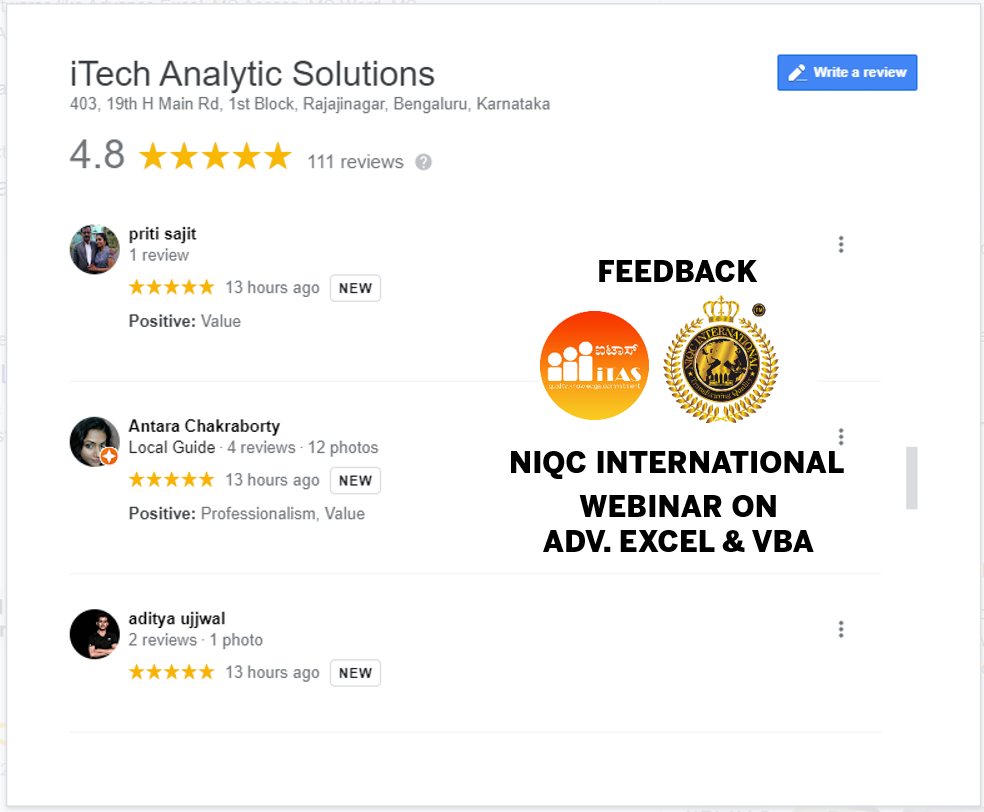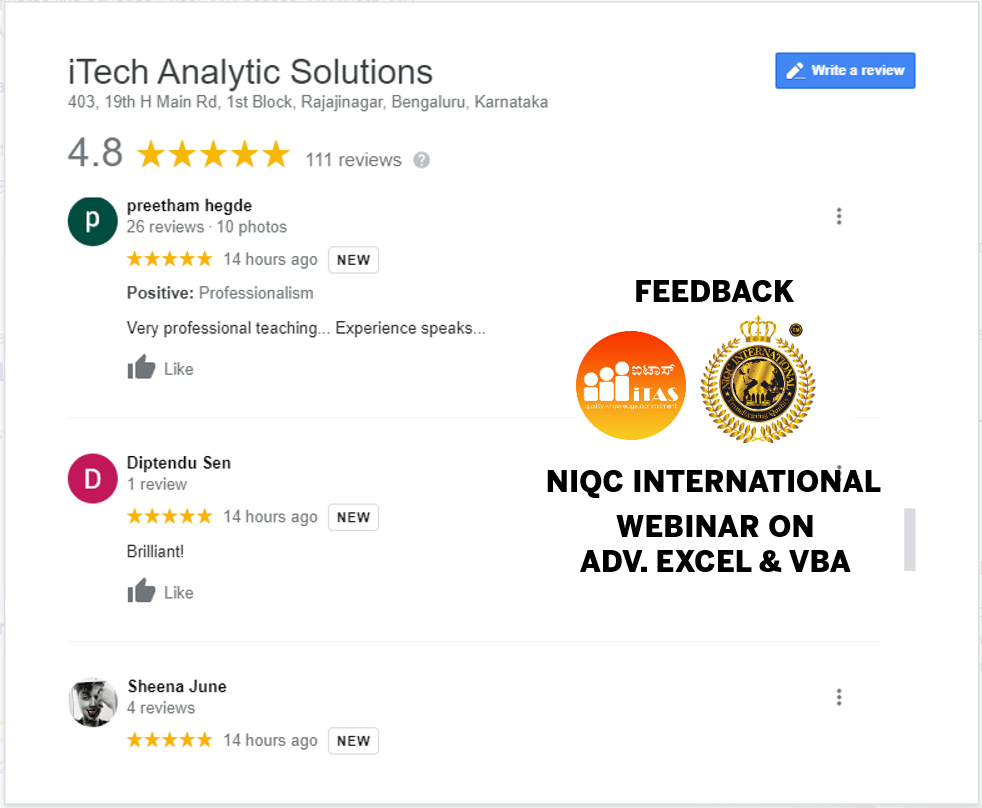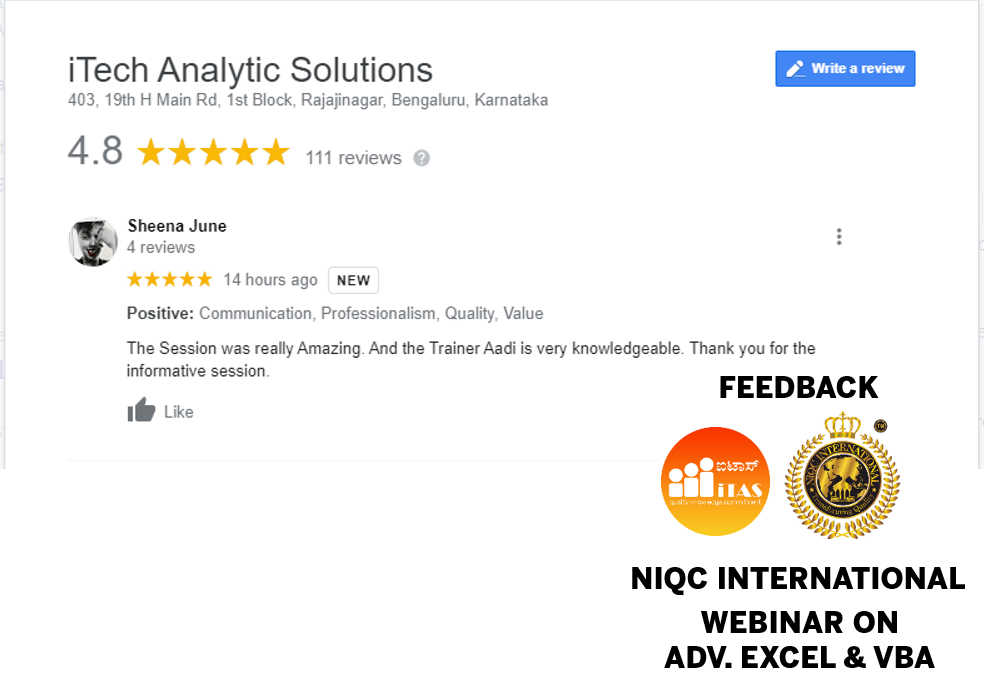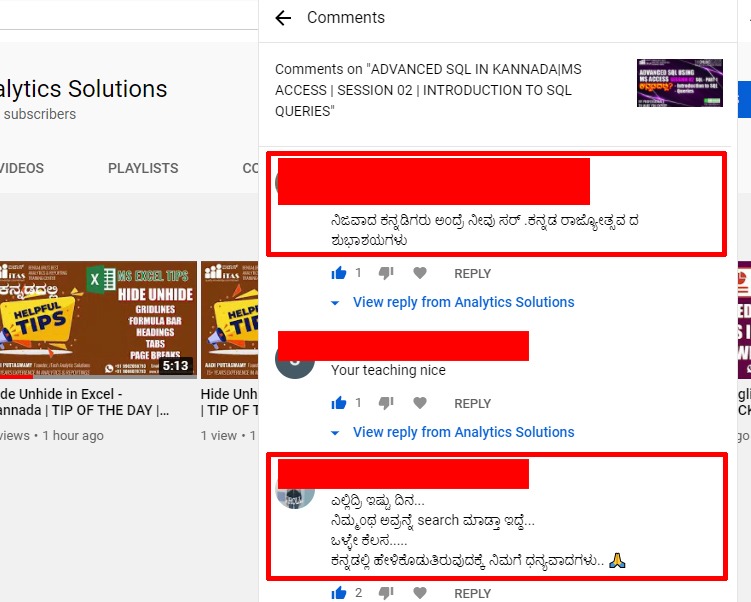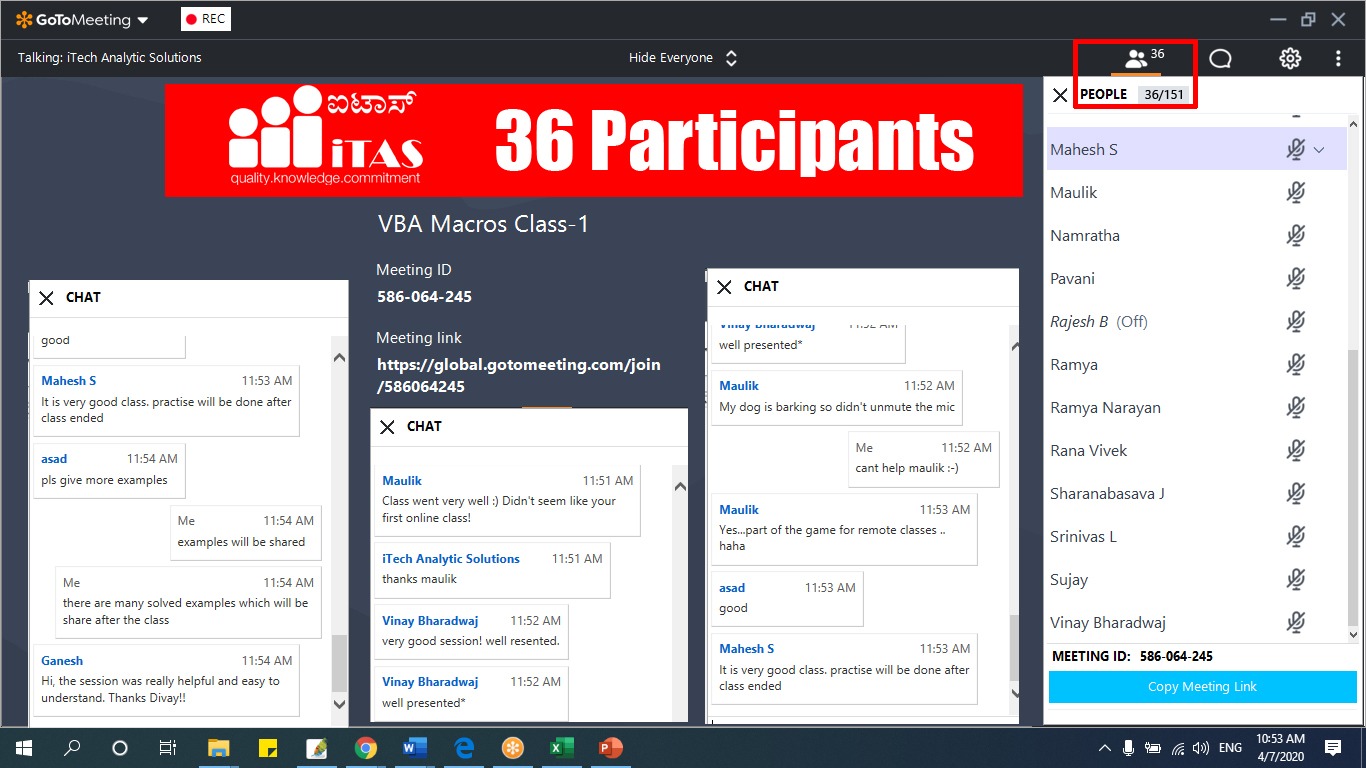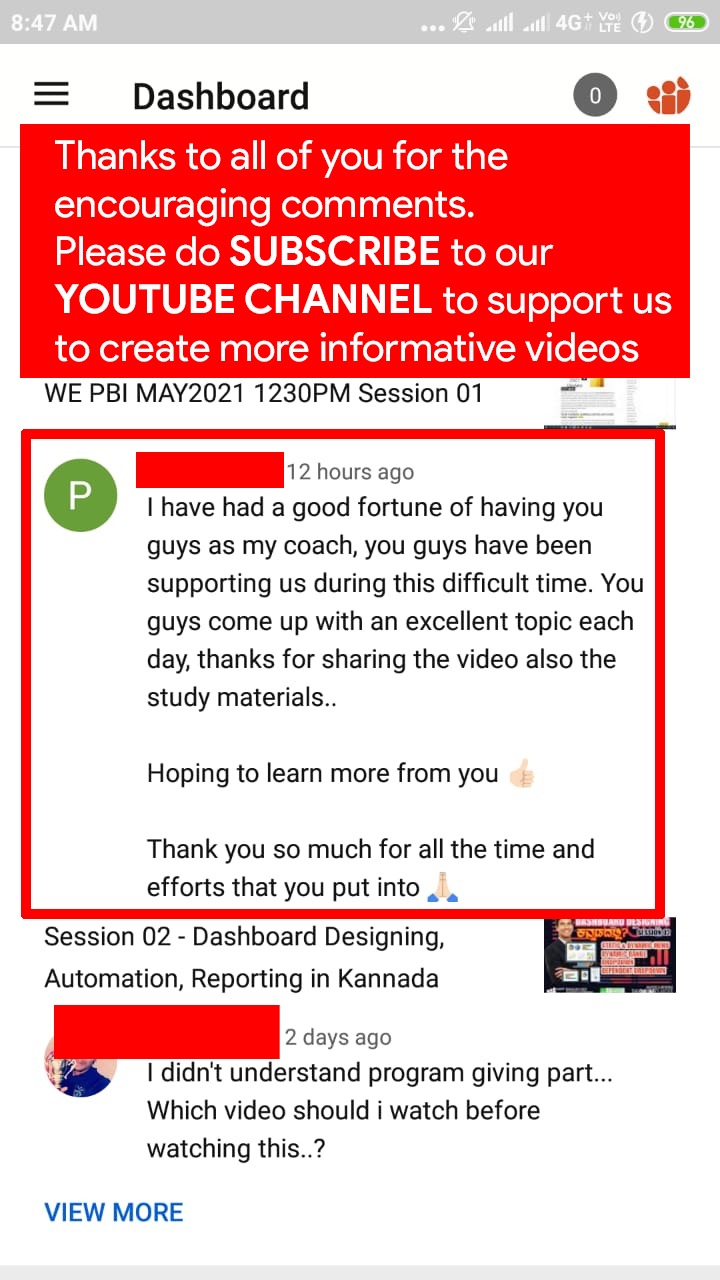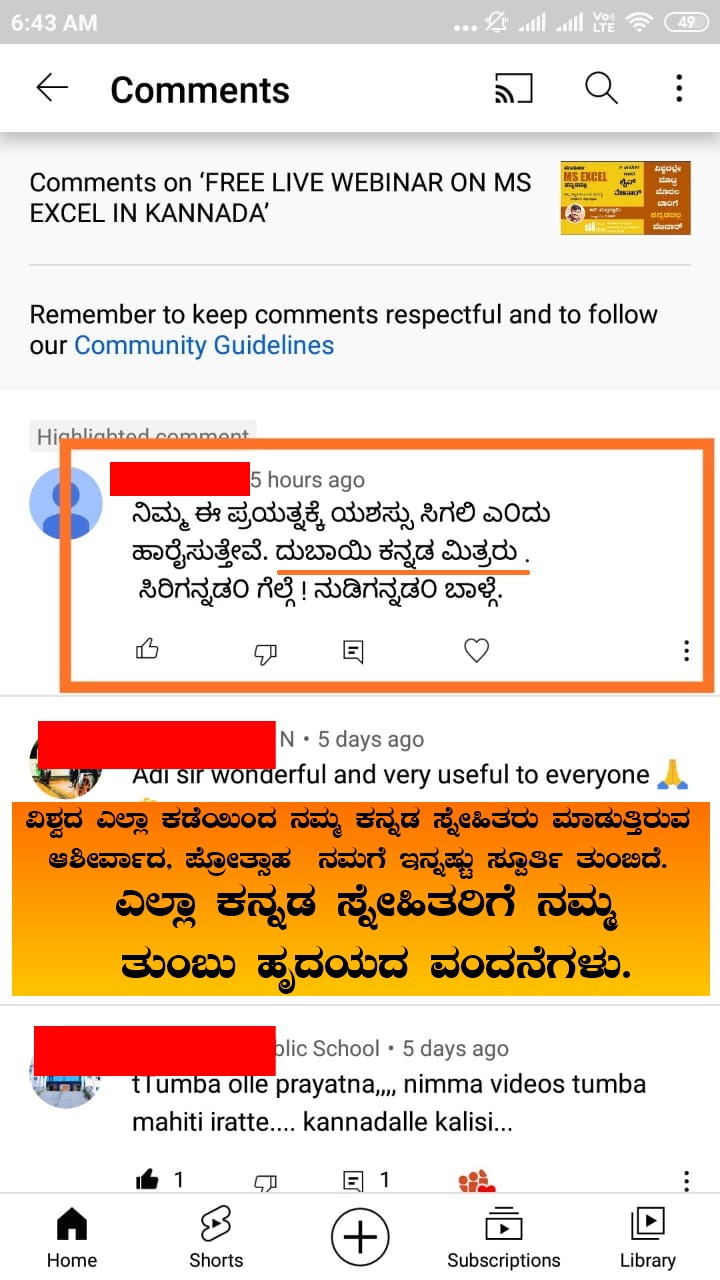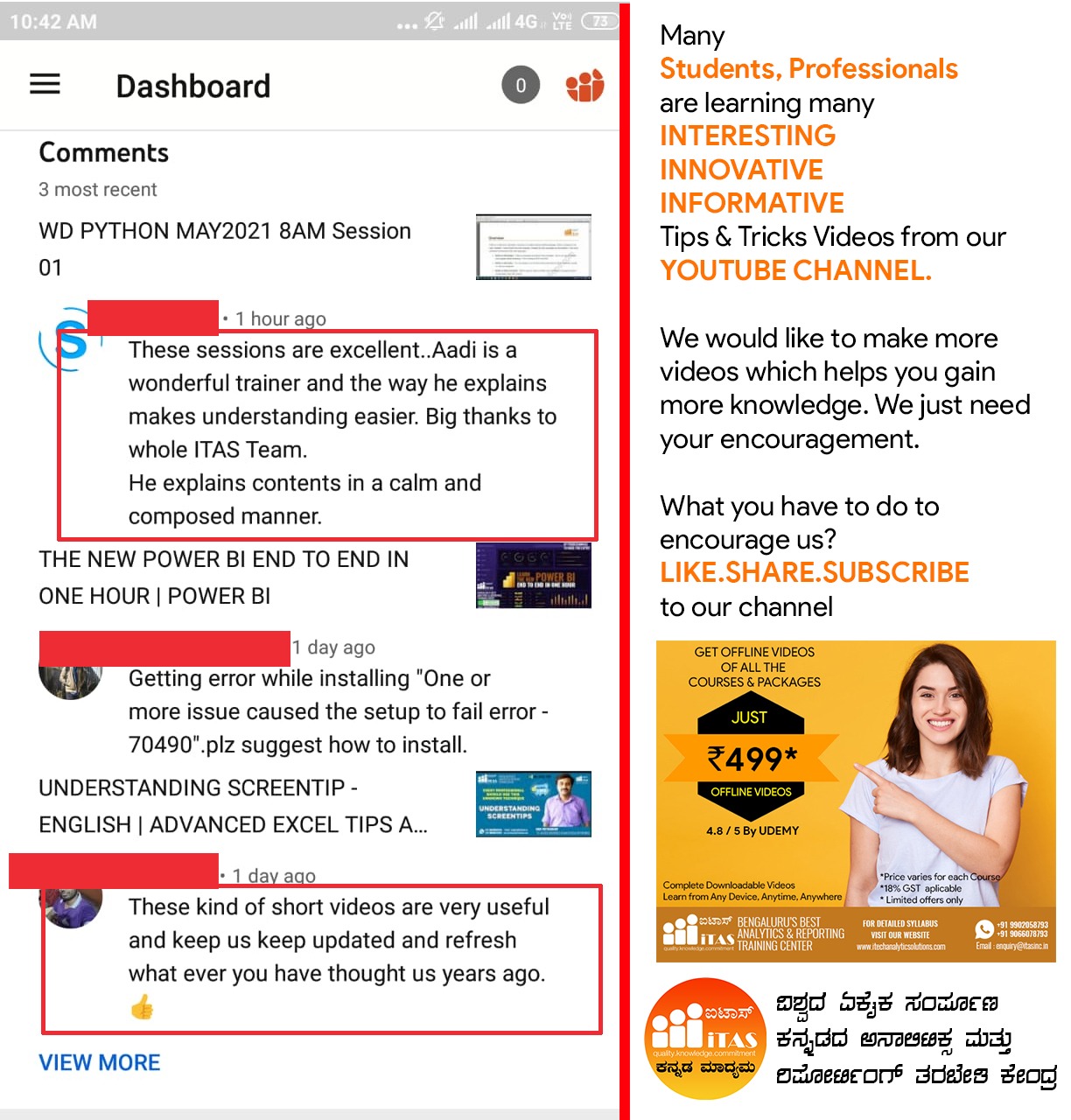There are no items in your cart
Add More
Add More
| Item Details | Price | ||
|---|---|---|---|
5.0 (12 ratings)
3114 learners enrolled
Language: English
Instructors: Aadi Puttaswamy
FREE
Learn Analytics & Reporting from this workshop. . This webinar helps you understand about Analytics & Reporting from scratch
Why this course?
WHAT YOU LEARN IN THIS WORKSHOP?
Practice files, Details of Tools & Softwares, Installation Guide will be updated shortly
Workshop Link will be shared shortly
Have More Queries? - Contact us on 9066078793 or write to us on enquiry@itasinc.in
Facing Technical Issues? - WhatsApp us on 9066068793, issue will be resolved as early as possible
150 Editable MS Excel ready to use Templates
300+ MS Excel, CSV Data Sets for Projects, Reports, Dashboards
300+ Downloadable
E-Books
1000+ InfoGraphics PowerPoint, PSD Templates
EXXONMOBIL
DECATHLON
WIPRO
IEEE
INMOBI
REVA UNIVERSITY
SYNGENE
TATA ADVINUS (now EUROFINS ADVINUS)
TOYOTA KIRLOSKAR AUTO PARTS (TKAP)
TOYOTA INDUSTRIES ENGINE INDIA
These templates are created using MS PowerPoint, MS Excel, Power BI
MS Excel
Power BI
MS PowerPoint
SQL
Aadi Puttaswamy T
Every Candidate will get the Certificate of Participation on attending the Workshop
All frequently asked questions concerning the workshop are addressed below. For any further queries, please contact: enquiry@itasinc.in or WhatsApp us to +919066078793 (Timings 10AM-7PM)
You can get in touch with our learning consultants or get in touch with us using the information provided above on this page to register for the workshop.
The workshop will be in English for making it simple for anyone to understand every exercises.
Payments must only be made through the app and are accepted in all online payment methods. You must personally visit our Training Center if you want to pay for the course with cash.
All the files used for workshop will be available in the course itself. You can download before the workshop starts.
The link to attend the workshop will be available in the course list itself. Please check.
All contents are available for lifelong access from any location at any time.
Since this is a workshop, you will be working on the exercises and the tasks given. So Laptop or Desktop is required for this workshop if you want to work. If you are attending this to know the topics then Laptop or Desktop is not required.
No prior programming or coding experience is necessary to enroll in this workshop.
No prior programming or coding experience is necessary to enroll in this workshop.
Yes. For every tasks, exercise files are available which you can download and work using Laptop, Desktop
No. There is no refund for this workshop once purchased as you will have access to the contents immediately after purchasing
Yes, you will get "Certificate of Participation" after attending the complete workshop.
Basic computer knowledge is more than enough to attend this workshop. Basic knowledge on MS Excel, MS PowerPoint, Power BI, SQL will be added advantage.
After successful purchase, this item would be added to your courses. You can access your courses in the following ways :
 Launch your Graphy
Launch your Graphy